
If you’ve ever been frustrated by not being able to edit a PDF, you’re not alone.
Until recently, PDFs were notoriously difficult to edit without expensive software.
But thanks to the proliferation of powerful and user-friendly PDF editors, editing PDFs is now within reach for even the most budget-conscious small businesses.
Here are seven ways you can use a PDF editor to make your business run more smoothly.
Ways You Can Use a PDF Editor
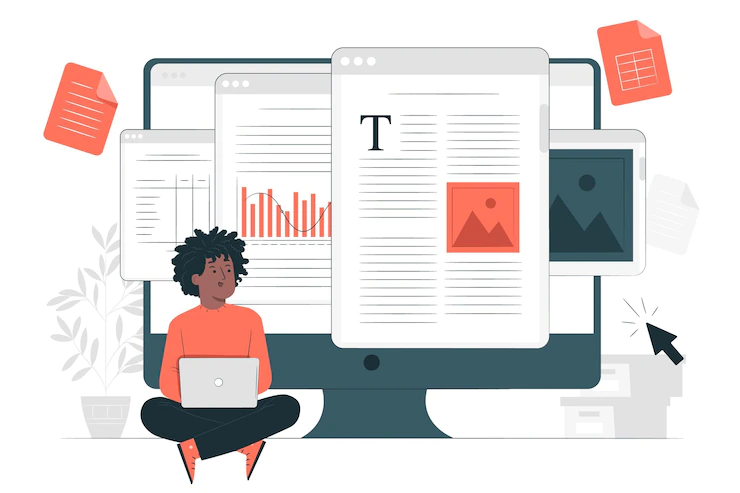
1. Create fillable forms:
Whether you need a customer sign-up form, an employee timesheet, or a contract for your clients, a PDF editor can help you create fillable forms that can be completed electronically. This is not only more convenient than using paper forms, but it also helps you keep better track of your data.
2. Edit existing PDFs:
Sometimes, you may need to make changes to a document that’s only available in PDF format. With a PDF editor, you can easily edit text, images, and other elements in the document without having to convert it to another file format first. In fact, some online tools also let you convert your PDF to a website; make sure to check them out.
3. Convert files to pdf:
Need to send a Microsoft Word document or an Excel spreadsheet to someone but not sure if they have the right software to open it? By converting it to a PDF, you can be sure that anyone will be able to open and view the document regardless of what type of software they have.
4. AnnotatePDFs:
A PDF editor also allows you to add notes and comments (known as “annotations”) to any PDF document. This can come in handy when collaborating on a project with team members or when providing feedback on a document such as a design proof or terms of service agreement.
Note: Consider Our Exclusive Guide On PDFBear
5. Add Bates numbering:
If you work with large documents on a regular basis, Bates numbering can be a lifesaver. This numbering system helps you keep track of multiple documents by adding numeric labels (known as “Bates stamps”) to each page. This can be extremely helpful when reviewing documents for discovery in litigation or preparing for trial.
6. Redact sensitive information:
Have you ever needed to share a document with someone but didn’t want them to see certain information? With a PDF editor, you can easily black out (or “redact”) any sensitive information before sharing the document. This is perfect for highly sensitive documents such as contracts, financial statements, and medical records.
7. SplityourPDFs:
If you have a large PDF that’s too big to email or upload online, you can use your PDF editor split it into smaller parts so that it’s easier to manage. You can also use this feature to delete unnecessary pages from a document before sharing it with others.

In the end
There are many reasons why small businesses should consider using a PDF editor.
From creating fillable forms and converting files to annotating documents and splitting large files into smaller parts, PDF editors offer a lot of features that can save time and make business processes more efficient.
So if you’ve been thinking about getting one for your business but weren’t sure how it could be used, hopefully, this article has given you some ideas!
Additionals





























