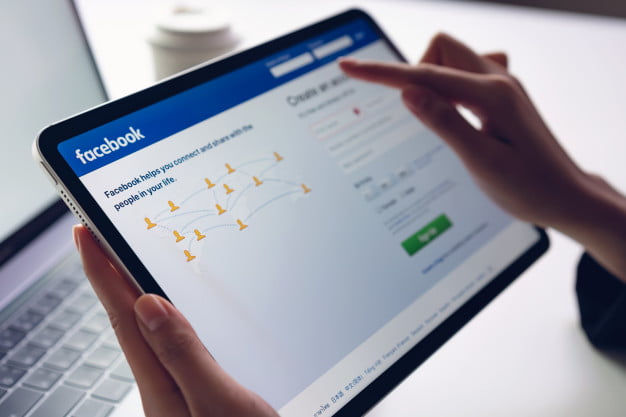Even after so many years of the existence of many of us still do not know how to change the Facebook name. Many people regularly google how to change the Facebook page name but do not find a suitable result. Here I have brought you some easy steps of how to change the Facebook page name very quickly.
Do you want to change the Facebook page name?
Here I will give you some very simple steps about how to change the Facebook page name. Just follow them in a stepwise manner.
Before you find out how to change the Facebook page name, you must first be aware that this is possible on Facebook. A few years ago this answer came to us in the form of a big “No”. There was possibly no other way to change the Facebook page name once it was published.
Now it is comparatively easier to change the Facebook page name but you will require the permission of Facebook. You must also know that changing the name of the page will not change the URL of the page.
How to change the Facebook Page Name in 2020
Firstly you will have to know that you can only request for the page name to be changed only if you are an admin. This right is reserved only for the admin of the page, if there is more than one admin then all the admins will have equal rights. There are some guidelines for requesting the change of the Facebook page name. Before you request for the change, you must read the guidelines. If you fail to match criteria that are given in the guidelines then your request might get canceled.
There are some factors that matter most like the Page name must be such that it describes the page. You must know that only authorized representatives can manage a Page for a brand, place, organization or public figure.
What all is Allowed and what is not allowed?
Here we will simply tell the Do’s and Don’ts that Facebook follows in a list given below.
- Facebook is strictly against the phrases or the terms that might be abusive or if it hurts the sentiments.
- If the page is not about a particular brand or any particular item them it can not be considered as Official Page.
- Facebook marks negative if improper grammar or capital letters are used unnecessarily.
- Symbols (example: ® ) or unnecessary punctuation
- Your page must contain all the required information together.
- In the place of location, you must mention a location that actually exists and that works.
- The limit to the characters of the title is 75 in the name of the Facebook page.
How to change the Facebook Page Name for Business?
If you want to change the Facebook page name then there are very simple few steps that can be followed to make the changes.
- Click on the “About” on the left side of the Facebook Page
- Click on “Edit” next to the name of your page
- Enter a new name for your page and click Continue
- Review your request
- Click on the “Request Change” option.
- How to change the name of your Facebook Page using Mobile?
If you do not really use desktop for your Facebook then the process of changing your name on Facebook will be different. If you access Facebook from the phone then you can choose the following steps. This will help you to change the name of your page easily.
As of now till the updates that have been taken by Facebook till January 2020. One will not be able to change the page name from the mobile phone. However very soon you will get an option to change your page name.
Facebook Page name Troubleshooting
There is no chance that you will be able to changes in the name of the Facebook page whenever you want.
Here we have listed some of the problems that will stop you from changing the name of your Facebook page.
- If you do not hold any role in your page then it will not allow you to change the name of the page.
- If any other admin of your page has already changed the name recently.
- You have set some limits while establishing the page and putting the name.
- If the name is global then you will not be able to change the name of the place.
Final Thoughts
If you found our recommendation better then please stay tuned to our articles. We will let you know more about how to change the Facebook page name and other such things. It is very easy to make such changes, you just need to be very careful while doing it.