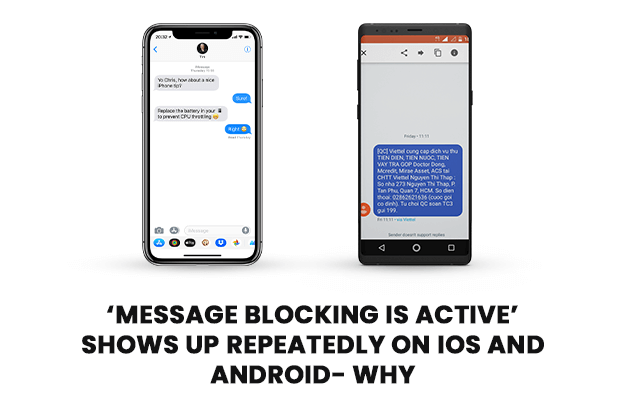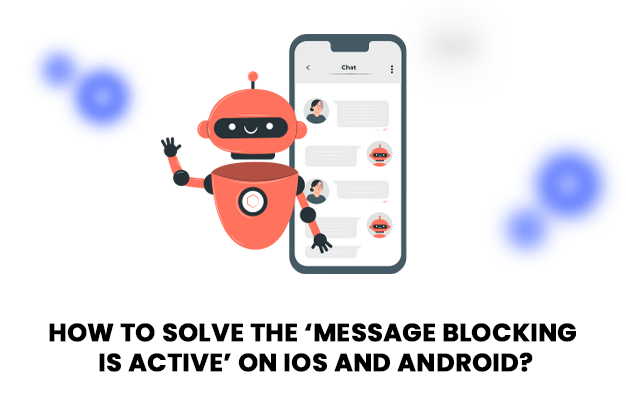Do you know what message blocking is active refers to? When your phone (iOS or Android) displays this pop-up, it means that your phone is unable to send messages. Or, it may also signify that by any chance, the recipient has blocked your number.
Indeed it is a frustrating situation if that happens, especially when you are in an emergency. So it is crucial to learn how you can use fix the error in your smartphone.
‘Message Blocking Is Active’ Shows Up Repeatedly On IOS And Android- Why?
We all come across moments when we require sending an important message to our colleague as soon as possible. How would you feel if you find your handset shows “free msg: unable to send the message – message blocking is active.”
It is highly risky because scenarios like this can affect your personal and professional life tremendously. But before you fix –message blocking is active, you must know the exact reasons behind it:
A. Service Outage
It can be one common reason why your phone shows free msg: receiver unable to receive message – message blocking is active. This issue is neither receiver’s fault nor yours. It causes due to a service issue from your network provider’s end.
B. Blocking
If ‘message blocking is active iPhone’ repeatedly appears in your set, there are chances that either the receiver or the sender has added each other to the block list. You should verify this by calling each other whether you are able to connect.
C. Short Code Issues
A number of Android or iPhone mobiles bear this issue. It mainly happens to owe to the shortcode blockage. However, it can be solved efficiently with the assistance of technicians.
D. Inaccessibility To Premium Messages
You may see ‘message blocking is active’ in both iPhone and Android if the premium message service is barred. Although some specific messaging apps use this service, it has to be allowed to prevent functional failures of the application.
How To Solve The ‘Message Blocking Is Active’ On IOS And Android?
Now that you have known why the prompt – ‘message blocking is active’ comes back continuously, it’s time to learn the solutions. Quickly follow the below steps minutely to become a pro in fixing this issue:
E. For The Android Users
If you are the owner of a high-quality Android phone, hen these solutions are tailored for you.
1. Contact Customer Care
Contacting your customer care team of your network provider is the first and foremost option to fix this problem. The steps to do it accurately are as follows:
- Navigate to the phone’s setting and hit Additional settings.
- Find SMSC (Short Message Service Center)
- Call in the given number
- Enter the ten-digit number in the dialogue that they would give
- The message service will be active.
2. Check Your Blocklist
Blocking is not always intentional. First, check your block list whether you have mistakenly blocked the recipient. Then follow the given steps:
- Remove the receiver’s number from the list.
- Cross-check with the receivers if they have not blocked you
3. Grant Permission To The Premium Access
It is an uncommon issue that every Android user may not have dealt with. To give premium access, follow the steps below:
- Go to the device’s Settings
- Tap the Application Management
- Navigate to the Advanced Settings Option and then click Special Access
- Allow access to Premium Messages, and there you go!
F. For The iPhone Users
Compared to Android, solving this issue is a little complex as iPhone has certain distinctive features. So, let us move on to the remedies for solving the ‘message blocking is active’ prompt in iPhone.
1. Examine The iMessaging Application
- Go to Settings and choose Messages.
- Turn the iMessage off and try sending messages again.
If you can successfully send it, then your problem is hidden within the messaging app. In addition, have a look at the internet connection. If that is perfect, then go through the steps below:
- Open Settings and click Message Settings.
- Tap Send and Receive and then click the Apple ID to sign out
- Sign in again with the necessary credentials and check whether it is solved.
2. Reset Your Network
Resetting the network would only omit the personalized network settings, including APNs (Access Point Name) and WiFi networks. Nevertheless, be assured that it will not cause any harm to your personal information.
- Open the General Settings from the Settings
- Tap Reset, which is followed by Reset Network Setting.
- Confirm the dialog box that would appear.
- Here you go! Hopefully, your issue will not persist anymore.
3. Put Your Device On Update
Your favorite iPhone set needs a timely update in order to make it function properly. You can easily update the device by adhering to the steps below:
- Find General Settings from the Settings Option
- Hit the Software Updates. Your device will run a scan to detect if there is any latest update available.
However, if the above methods are not effective, you need to do a hard reset. Unfortunately, the hard reset in iPhone is not similar to that of the Android. Therefore, you may face challenges to do it successfully. If so, then visit the customer care store to receive guidance for solving the difficulty.
The Final Thoughts
Message sending is something that we do daily. It is part and parcel of our professional as well as personal lives. The challenges like this affect the user experience to a large extent. It is one of the main reasons why many people have stopped using Messaging applications on their phones. The primary alternative to it is Whatsapp and Facebook Messenger that are free of these bugs.
I hope that this article could solve the issue of pop-ups that keep coming in your iOS or Android Set again and again – ‘unable to send message blocking is active.’ The mentioned solutions are tried and tested to steps to fix the messaging errors.
Lastly, seek help from the customer care of the handset’s brand if none of the above processes work.