
A few years ago, end users could access the Internet and use multiple applications only through desktop computers.
However, with the improvement of technology and the rising demand for portability, various mobile devices like smartphones, smartwatches, and tablets have come on the market. However, the mobile app testing market is a very diverse segment as all the devices are unique in terms of software and hardware capabilities.
Therefore, app developers must use advanced tools and platforms like Appium to improve the quality of the application development and testing process. The integration of advanced practices like parallel testing and mobile gesture testing can further boost the development process.
With this article, we will guide the new testers and developers through the process of setting up and executing mobile testing with Appium on LambdaTest.
The Prospect of Mobile Testing and Automation Testing Integration
Various dependable statistics show that more than 55% of Internet users come from mobile devices. So, app developers need to ensure that all their applications are compatible with their mobile counterparts. However, the mobile industry is very diverse as some of its popular platforms include iOS, Android, and Windows. In the Android platform alone, more than a thousand new devices come into the market every year. All of these devices are unique in terms of screen size, operating system, display resolution, and other parameters.
The integration of automation testing can massively benefit the concept of mobile app testing. This is because, with the help of automation testing, the testing environment automatically conducts the test cases without relying on human intervention.
For this process, we usually utilize our text file that will supply all the required parameters and data sets for human interaction emulation. Based on these communications, the system will generate a detailed test report showing the usability and user interactivity of the app.
The Basics of Appium and its Role in Mobile App Testing
Appium is an open-source tool for verifying the proper performance of all user interface elements present in a modern mobile application. While using Appium, the application developers can initiate the test cases on multiple mobile applications like native apps, hybrid apps, and mobile-based web apps.
Appium uses a JSON wire protocol that is similar to the Selenium JSON protocol. Appium supports all popular mobile platforms like iOS, Android, and Windows. The application developers can also integrate this tool with other popular frameworks and platforms for additional features.
While using Appium, it is also possible to initiate parallel configuration for running multiple test instances on different systems at the same time.
What is Mobile Gesture Testing
As we all know, modern smartphones use a touch display that works on various forms of user interactions. For instance, the user has to pinch to zoom and swipe the finger up and down to navigate through the web pages. So, the proper functioning of all these interactive elements has become crucial for maintaining end-user satisfaction.
While performing mobile gesture testing, the app developers verify not only the stability of all these features but also their availability despite the changes in screen size and resolution. Mobile Gesture testing also allows the application developers to ensure that all the user interface elements maintain their position and features irrespective of user interaction errors.
Moreover, app developers and testers should also remember that these mobile gestures will vary depending on the operating system or the unique specifications of a device.
The basics of LambdaTest
Real device testing is a very important parameter to ensure the stability of an app’s physical features. However, the process to set up, configure, and maintain a real device test bench is very hectic and expensive.
So, developers can substitute this process with the help of cloud-based solutions. Various cloud platforms like LambdaTest allow app developers to achieve similar test results while performing real device testing on remote servers that can be accessed through the Internet. Some other benefits include the eradication of geolocation barriers and the inclusion of legacy devices.
LambdaTest is a cloud-based digital experience testing platform for web applications, with the help of automated cross-browser testing, the app developers can guarantee the stability of the application irrespective of changes in the operating system, browser version, or device parameters.
LambdaTest uses parallel test execution to massively uplift the efficiency of the test cases. While working with this platform, the app developers can run the automation test files from various frameworks and test suites like Cypress, Selenium, and Playwright. While executing Selenium test cases, LambdaTest can run it on more than 3000+ simultaneous browser instances.
Finally, the integration of test reports from thousands of emulation software and hundreds of real devices boosts the accuracy of the test cases.
Executing Mobile Gesture Testing with Appium on LambdaTest
The application developers can easily execute mobile gesture testing with Appium while using LambdaTest, by following only a few simple steps:
- The first step in this process is to install Appium and all of the required programming language client libraries from the official website. Some of the popular programming languages that are supported by both Appium and LambdaTest include JavaScript, Java, Python, And many others.
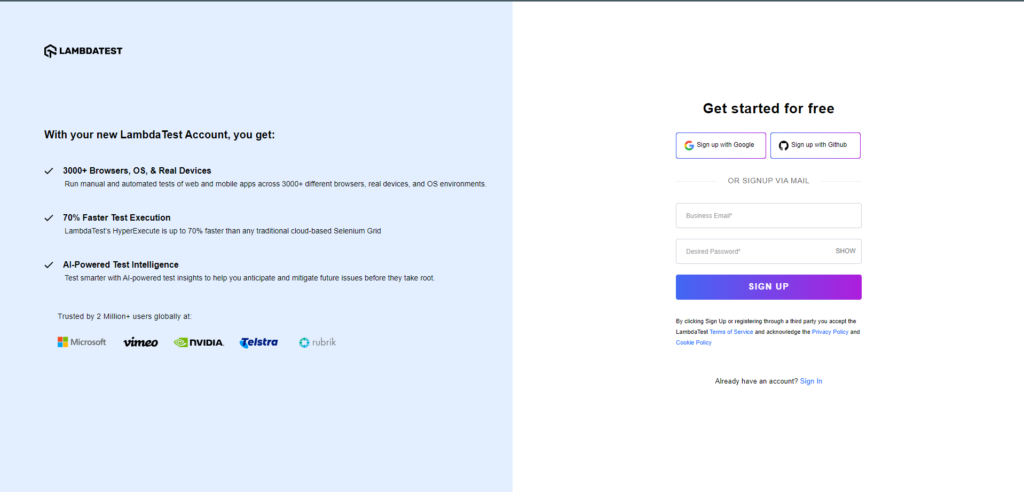
- Next, the application developers have to configure the test environment, including all the desired capabilities and the target operating systems, browsers, and mobile devices. This configuration will allow the automation test cases to automatically conduct the test scripts based on the predetermined parameters.

- After this, the application developers have to log into their LambdaTest account with the help of the access key. This access key will be present in the LambdaTest dashboard after the application developers purchase the license.

- For the integration of LambdaTest with Appium, the app developers have to specify that desired browser configurations and device versions. It is also important to find out a list of all the supported capabilities. The app developers can easily access this list by navigating through the official documentation of LambdaTest. This documentation will also provide various sample test cases for understanding all the features and methods offered by this platform.
- Now that the app developers have finished all the configuration processes, it is time to write the Appium test cases with LambdaTest. Some of the common gestures that the app developers can integrate into the test environment include scroll, swipe, tap, long press, zoom, and pinch. While working with existing test cases, the app developers must modify them to work with LambdaTest capabilities.
- For implementing the mobile gestures, the application developers can utilize the Appium API functions to simulate various forms of mobile gestures in the test cases. Appium codes for some gestures are:
- Pinch Gesture
# … Same imports and setup as before …
# Perform Pinch Gesture
center_x = 500
center_y = 500
start_distance = 200
end_distance = 400
duration = 800 # The duration of the pinch in milliseconds
# Create and perform the pinch action
touch = TouchAction(driver)
touch.press(x=center_x, y=center_y – start_distance).wait(duration).move_to(x=center_x, y=center_y – end_distance).release().perform()
touch.press(x=center_x, y=center_y + start_distance).wait(duration).move_to(x=center_x, y=center_y + end_distance).release().perform()
# Close the driver
driver.quit()
- Tap Gesture
from selenium import webdriver
from appium.webdriver.common.touch_action import TouchAction
from appium.webdriver.common.mobileby import MobileBy
from selenium.webdriver.support.ui import WebDriverWait
from selenium.webdriver.support import expected_conditions as EC
# LambdaTest configuration
LT_USERNAME = “YOUR_LAMBDATEST_USERNAME”
LT_ACCESS_KEY = “YOUR_LAMBDATEST_ACCESS_KEY”
# Desired capabilities for the mobile device
desired_caps = {
‘platformName’: ‘Android’, # or ‘iOS’ for iOS devices
‘deviceName’: ‘YOUR_DEVICE_NAME’, # Replace with your device name
‘app’: ‘https://YOUR_APP_DOWNLOAD_URL.apk’, # Replace with your app’s download URL
‘browserName’: ‘Chrome’, # Change this to ‘Safari’ for iOS devices
‘network’: True,
‘visual’: True,
‘console’: True,
‘video’: True,
‘geoLocation’: ‘IN’, # Replace with your desired location
}
# Remote WebDriver setup
driver = webdriver.Remote(
command_executor=”https://hub.lambdatest.com/wd/hub”,
desired_capabilities=desired_caps,
username=LT_USERNAME,
access_key=LT_ACCESS_KEY,
)
# Wait for the app to load
wait = WebDriverWait(driver, 30)
element = wait.until(EC.presence_of_element_located((MobileBy.ID, “yourElementId”)))
# Perform Tap Gesture
touch = TouchAction(driver)
touch.tap(element).perform()
# Close the driver
driver.quit()
- Swipe Gesture
# … Same imports and setup as before …
# Perform Swipe Gesture
start_x = 500
start_y = 1000
end_x = 500
end_y = 500
duration = 800 # The duration of the swipe in milliseconds
# Create and perform the swipe action
touch = TouchAction(driver)
touch.press(x=start_x, y=start_y).wait(duration).move_to(x=end_x, y=end_y).release().perform()
# Close the driver
driver.quit()
- Now all that is left is to execute the test on the native environment of LambdaTest. The app developers can also use a test runner like Junit or TestNG to execute the test cases in a parallel configuration. This test runner will separate the test cases into multiple subsets and also keep track of the current status of the test case execution process.
- Finally, the developers have to wait for the execution process and analyze the test reports that the system will automatically generate. Based on these reports, the app developers and testers can easily pinpoint the bugs and errors that might be present in the code framework of the application. After this, it is time to initiate the debugging process to ensure the app is rid of all these errors. LambdaTest also provides various test logs and screenshots for the detection of faulty elements on the application.
We would advise the application developers to run these test cases multiple times until the app is completely stable and ready to be forwarded to the production phase. It is also important to re-run these test cases whenever an update is released to the app, or any minimal change is made to the existing elements. It is also important to go through the official documentation of Appium to understand various tools and features that might benefit the customer requirements of the app development project. Naming the test cases according to the target elements will also help in keeping track of the existing test data.
The combination of gesture testing capabilities of Appium with LambdaTest device cloud can massively help to analyze the touch interactions on a wide range of browsers and devices that the end users use. It also has a massive role in improving the quality of the application and maintaining a positive brand image.
The Conclusion
The primary focus of this article was to introduce the process of mobile gesture testing with Appium on LambdaTest. We are slowly moving towards an app market that will consider automation testing practices as one of the most dominant trends. So, the app developers should start transitioning to automation testing and constantly update the knowledge regarding all the additions in this segment. The app companies can also help in this transition with the help of awareness campaigns and seminars to spread knowledge regarding healthy testing practices. We also advise the app developers to collect adequate knowledge regarding their target audience so that they can customize the applications accordingly.
Read Also:




























