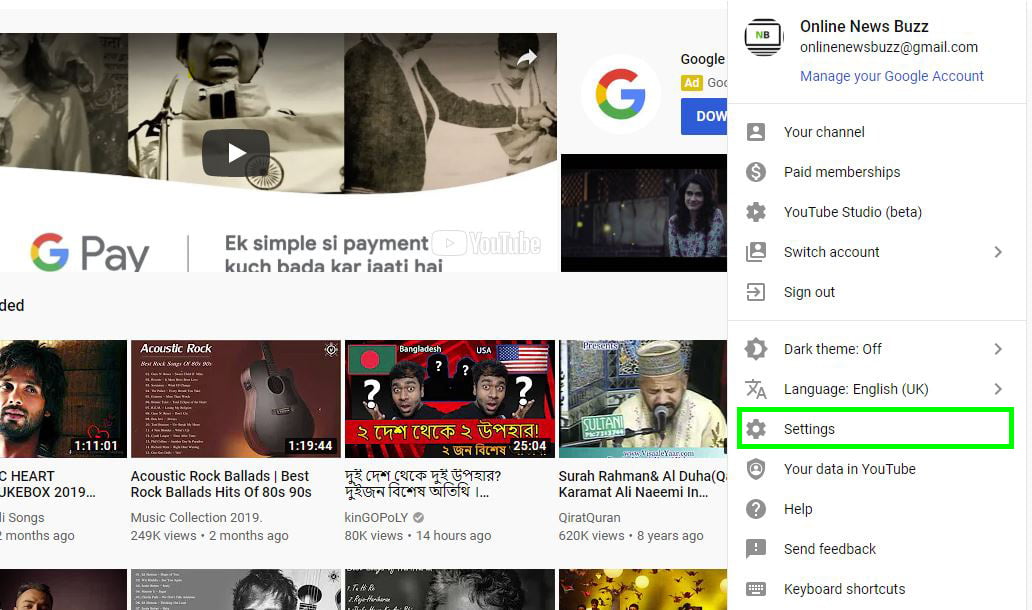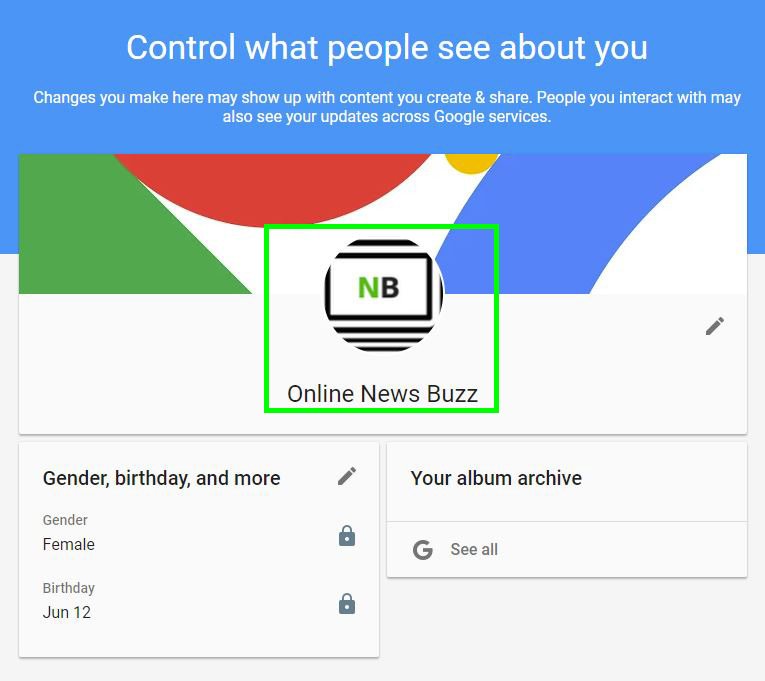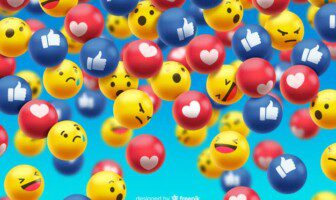People try to change their YouTube name because of so many reasons. Some do so for better recognition, while others do so to get better video recognition.
Trying to figure out YouTube brand name by yourself might not be an easy job at all.
The process of trying to come up with the best YouTube name for your channel might take you more time. However, given the availability of the right steps, the process will take you a relatively shorter period and will even be much easier for you to accomplish.
While trying to change the name of your YouTube channel, you will have to note that your google account name will remain the same. Your google account name will still serve as your YouTube channel name.
If you would like to change your YouTube channel and still sit well with a changed name as well, that will be relatively easier. However, if you would wish to rename your, YouTube channel name and still maintain your google account name the process might be a bit complicated.
There are so many steps by which you will use when seeking to know how to change the YouTube channel name of your YouTube channel name. The steps are straight forward, and you will be able to accomplish the process properly if you carry out the procedure by yourself.
Go to your YouTube settings
YouTube icons appear differently on various gadgets and platforms. On the web, for instance, you will have to go to YouTube .com after which you will sign in into your account. After signing into your account, you will need to click on your user account icon. After clicking on your account, you will need to scroll down and click on the Settings option.
If you are using the YouTube app, it will be much easier for you as you will only need to sign in to your account. Once signed into your account, you will only need to tap on the user icon.
Go to the first name and last name editing fields
Accessing the field’s name will be much easier. If you are using the web, all you need to do will be to click on the edit on google link which always appears beside your name. If you are using you the application, all you will need to do will tap on my channel option and then move on to touch the gear icon beside your name.
Change your YouTube and google name
The name changing process will not be a hard thing to do. If you are doing the process on the web, all you will have to do will be to move to the google about me that opens and move on to enter your names in any order as you may wish.
If you are doing the process on your YouTube application, you will only need to tap the pencil icon that always appears beside your name and write your names in any order. After completing the process, you will have to tap the checkmark icon to save the changes.
However, you will need to note that this process will change both of your google account names and also your YouTube channel name.
Create your brand account
Most you tube users find this process too challenging when seeking to know how to change YouTube channel name. Most people would wish to retain their first and last names on their google accounts and at the same time have a different YouTube channel name. It is in this area where the brand accounts names come in.
In most cases, for as long as your google account name will have a connection with your YouTube channel the two will always have similar names.
However, trying to create or make your channel have its brand name might be a little bit challenging.
With your google account and a brand account channel it will be much easier for you to do some things. However, you will need to know that this will be so hard to do on your YouTube application and as such you will only need to do it on YouTube website.
- Once the web, you will only need to observe the following procedure.
- After signing into your, YouTube account move on to click on your user icon account and more particularly on the settings icon.
- From here move on to click on the all my channels or create a new channel option
- After clicking on those two options click on the create new account
- After this move on to key in the name, you channel the brand account area and click the create option.
- From here you will be directed to the just created channel page.
- Shift your channel to the newly created brand account
To do this, you will have to go to your original account, clicking the switch option on the empty user icon. From here you will need to click on your account and more particularly the one you would like to create. Move to click on the user account icon and particularly to the settings option.
After this, you will see the advanced link that will appear below your name. Click on the option of move channel to brand account.
Ascertain the move
To confirm the success of the whole procedure, click on the newly created empty channel. Upon clicking here, you will see a message showing that your brand account already has a YouTube channel. The message might go ahead to warn you that you will risk having your content deleted should you move it to the channel.
However, this message should not worry you in any way as you would have just created the channel some moments ago. From here move on to click the delete channel option than later move on to click the move channel option which will see you transfer your original channel to the new brand account.
Conclusion
The steps listed above are some of the natural and simple steps of changing your YouTube channel name. If you would like to know how to change the YouTube name, follow the steps keenly.
Read Also: