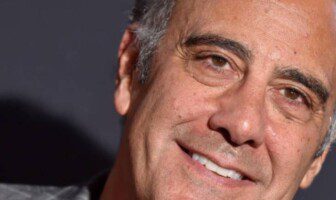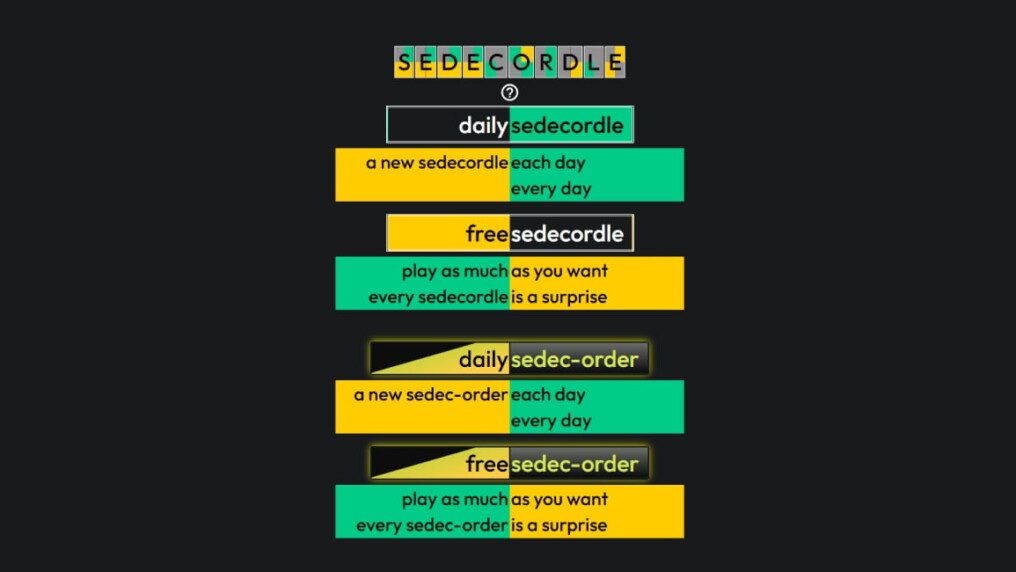
Do you want to know about Sedecordle? If yes, then you will find this blog to be of help!
Wordle has been a very viral trend of the year 2022 for a while now, and many people appear to have benefited from this. Once you’ve finished your daily puzzle, you can try one of the many Wordle variations that are available online (there are many of them out there). With these variations, you can play a different puzzle based on your passions.
Sedecordle is Wordle’s one such variant that was released very recently, it effectively allows one to solve numerous Wordle puzzles at once if you are looking for something that is more challenging. Keep reading till the end to find out more about the Sedecordle word game!
What Is Sedecordle?
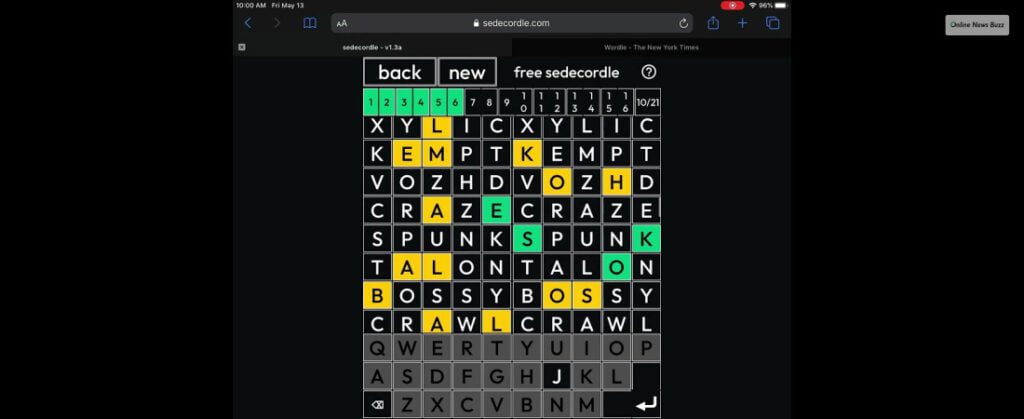
Sedecordle is one of the many substitutes for Wordle that is currently available online, including Dordle, Nerdle, Quordle, Tridle, Octordle, and many others. If the quantity of Wordles is what interests you the most, you could definitely consider Sedecordle as that is the most ideal Wordle substitute. Also, a notable mention to this would be – Hardle and Knotwords.
While Wordle challenges you to discover a secret 5-letter word, Sedecordle wordle game challenges you to uncover 16 such words. Each guess will count towards one of the words that are concealed in the grid that appears on your screen. This implies that all words will be affected by your first guess, and the words’ matching correct and incorrect letters will be shown as a result.
You can utilize this feedback for the right and bad letters to frame your next guess similarly to Wordle. When attempting to guess all 16 words, you are given a total of 21 tries and letters that are greyed out cannot be used again. As you advance in the game, you will be unable to use the available letters.
Read More: It’s Game Time: 5 Reasons to Own a PlayStation 4 Pro
Wordle V/S Sedecordle: Their Difference

The number of guesses you receive and the words you must find are the only real differences between Sedecordle and Wordle. In contrast to Wordle, which asks you to correctly guess one 5-letter word in six tries, Sedecordle asks you to correctly guess sixteen 5-letter words in twenty-one tries.
Moreover, Sedecordle offers a Free mode that enables you to play as many puzzles as you want without any restrictions. This is a significant distinction because Wordle prevents you from natively playing older or newer puzzles.
How To Play Sedecordle?

Similar to Wordle, Sedecordle game is fun to play. Let’s play a quick game to become accustomed to the controls.
The welcome page will appear when you open Sedecordle on your browser. If you want to play the daily puzzle, choose daily sedecordle. Choose a free sedecordle if you want to practice and play puzzles at your leisure.
On your screen, the challenge will now be displayed. Let’s familiarise ourselves with all the data at our disposal.
The numbers in your puzzle are those that are arranged in a row at the top of your grid. As you find the words that are hidden, the connected numbers will change to the color green, assisting you in keeping track of all your words. Alternatively, you can skip to a puzzle by selecting the matching number at the top.
Fullscreen: To play Sedecordle in fullscreen mode on your PC, click the icon in the top right corner.
Return to the welcome screen and select a different game mode by selecting this option.
You can now acquire a fresh Sedecordle puzzle by using this option. In the free mode, only this option is accessible.
Use this option if you need assistance to get a quick introduction to Sedecordle.
Tip: It is always considered wiser to get the vowels right. Majority of the words will have atleast one word or more vowels located at the top of the screen. For example, you could click on the number three and that will take you to the third puzzle board.
Ways To Fix Sedecordle If It Is Not Working?
Here are a few ways to fix Sedecordle if it doesn’t work:
Typically, there are no significant issues with the Sedecordle website. To help you get everything working again if you are unable to play the game, here are a few things you should check.
1. Check Your Internet

If you are experiencing network problems, we advise you to check your internet connectivity and troubleshoot the issue. Network difficulties are the cause of web apps not functioning in 99% of cases.
Tip: After each attempt at playing the game, you need to check all the 16 puzzle boards for seeing how many green and yellow letters have got in each word. This will aid you in guessing the words faster.
2. Use A Different Gadget
Access Sedecordle.com on a different mobile or desktop device, if possible. If the website can be accessed, you can network troubleshoot your connectivity on your present device in the proper manner.
3. Disable Custom DNS Providers
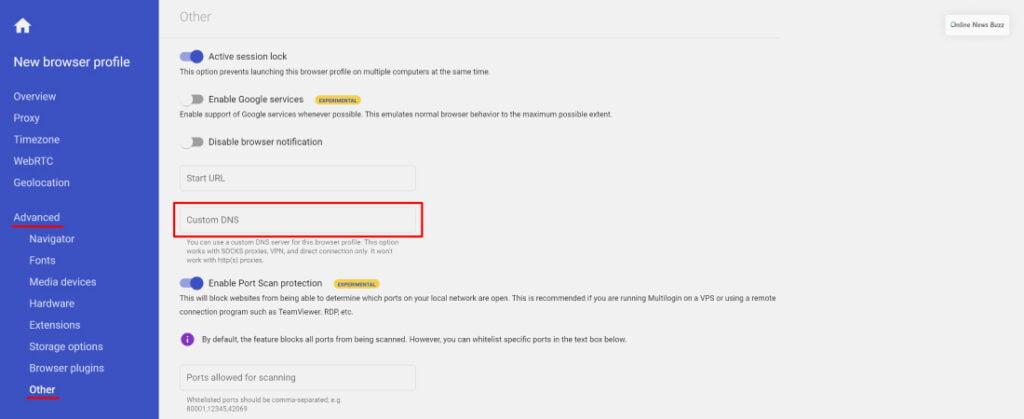
When certain conditions aren’t met, custom DNS providers can fail to include obscure websites or prohibit them. You should try removing the custom DNS provider on your device if you use one because it’s possible that your DNS is interfering with the website.
4. Disable VPN

If you are using a VPN on your device, we advise you to try momentarily deactivating it. It’s possible that the website is blocked in the region that your VPN is now set to, preventing you from viewing it.
5. Delete Sedecordle.com’s Cache In Your Browser

This will assist you in removing old cache and data that might be interfering with your current problems.
As a last resort, you can wait a few hours and check once again. The website may be having problems and the owners might have taken then down.
Read More: Step Up Your Suit Game: 10 Great Tie Knots You Need to Try
To Wrap It Up!
That was all for information regarding Sedecordle. Thank you for reading up till here. I hope you found the information useful. Let me know in the comments your thoughts on the same.
Read Also: