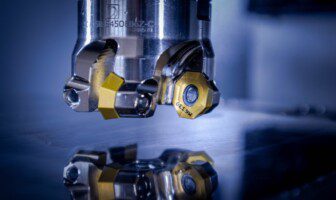MT4 is not new to the modern markets. Yet, some people are still wondering what it is. If you are a newbie in the trading process, you may want to find out everything about the platform as soon as possible. Apart from the information that there is a simple MT4 download for the PC process, let’s look closely at the platform and the specifics of its use.
What is MT4?
MT4 or MetaTrader 4 in a simple language is a trading platform that contains a wide range of trading operations. Everyone can join it in no time and find the type of trading he/she needs. If you are looking into Forex, you don’t need to join the Forex platform, you can find it on MT4.
This is a perfect opportunity for traders who prefer to operate on different markets at the same time. Apart from that, MT4 helps you to automate the whole process. You can decide when it is time to stop selling or buying and simply change the settings. The platform works for you.
Step-by-Step Instruction
Since MT4 is user-friendly, you will learn in no time what to do and what tools to use. At the same time, you need to start somewhere. Follow these instructions so you can easily join its trading operations:
- Make an account. You have to register your profile in advance. It does not take much time. Follow the instructions on the website;
- Download the app. You can use the platform either on your Windows/Mac computer or download the Android/iOS version on your phone. It is recommended to have both versions, so you can work on both computer and phone. The data will be synced;
- Start by opening position. You will find it in the “Tools” section above the screen. Do it once you decide you are ready to start the trade. Click or tap it, and you will see the list of features. Press “New Order” to open the window with the order. If you believe it is too complicated, just press F9;
- In the Order section, you can choose the “symbol,” “volume,” “stop-loss” number, and “take profit” limit. You can make comments for your future self. If you feel you are ready, push “instant execution”, if not, set up a clock there;
- Check out your success and positions. You can’t simply leave the trading process once it is started. You need to monitor all the positions that you have open. It is simple. Press Ctrl + T or click the “View” button that you see on the toolbar;
- Change limits and stops if you need. You can do it by opening the very same terminal section. Modify your position if you need. You can change it whenever you want.
MT4 for Everyone
MT4 is one of the most beloved platforms among traders around the world. The main secret behind its popularity is simplicity. Apart from that, the platform offers a wide range of actions and different types of markets. You can try it on your device. If you have used MT4 before, share your experience in the comments below. Do you think MT4 is simple to use? How long do you work with MT4?
Read Also: