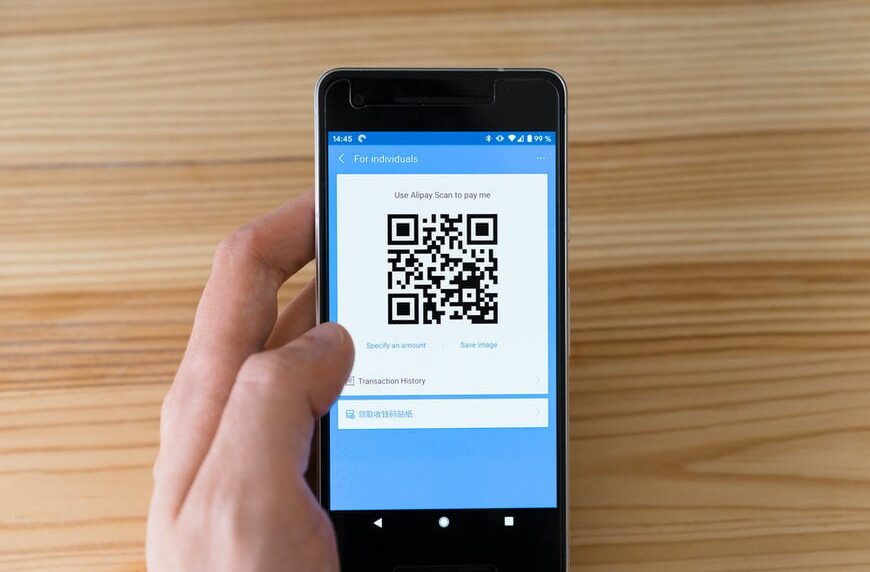
There are many different kinds of QR codes that we can use today, each of which shines in its way. Image QR codes are often overlooked. In reality, they can be the right option when integrated into the appropriate context.
Placing them in educational resources is one implementation in which they can perform well. When you do that, take a brief tour of how to create a QR code for an image. Taking note of how simple to generate one will bring you a better understanding of its utility.
How to Make a QR Code for an Image?
You’ll need only two resources to make a QR code for an image. Your picture to convert and your QR code maker of choice. Pick the one that suits your QR code generation preferences to get the best outcomes.
Upon securing the resources, generate your QR code for an image by following the steps below.
- Open an online QR code generator with logo website and select the file category.
- Click the Upload file button and select the image to upload.
- Generate your QR code for an image.
- Put your design configuration choices into action.
- Download the image of your QR code to your computer or local storage device. Choose between PNG and SVG as your file format.
You can make your QR code for an image in as few as five simple steps. The whole procedure takes only a few minutes, turning it conveniently repeatable and effective if you want to create a dozen more QR codes for images.
Benefits of placing a QR code for an image on your educational resources
With the steps mentioned earlier in creating an image QR code, the problem in using most of them for educational purposes exists entirely. Here are a few benefits you can get from embedding an image QR code to your learning resources.
1. Better Studying with Digital Images
It can be challenging to print large images on educational resources. It can clog up pages and leaves no room for any further discussion. Images, on the other hand, are crucial for visual learners. For example, when it comes to physiology, a student must have a realistic view of each component to understand efficiently.
Instead, include a QR code for an image so that learners can look closer in and study at their speed. Another concept is to use these codes to expand the set of visuals in learning resources to improve their effectiveness.
2. Displays a Quick Visual Overview of the topic
A brief description can create a significant difference in establishing credibility. It can provide each student with the perspective they require to understand what to anticipate from a topic. They can accomplish this by including an image QR code on the educational resources will help allow learners to visualize what is being taught.
Keep in mind that a learning material can appear intimidating at first. However, if you use the right picture to inform learners about what to foresee, everything becomes a little seamless for them to understand.
3. Help provide a visual aid for instructional handbooks and guides.
It is challenging to describe instructions in words. Words can sometimes confuse people more, and it is sometimes easier to comprehend the guidelines through images. Consider lab handbooks and help guide as an example. It could even lead to misinterpretation and, as a result, have an incorrect execution.
Include a small QR code for an image that occupies less space on the lab guide and give learners the proper visuals needed to understand better how to apply things properly and avoid any mishaps.
Conclusion:
While an image QR code’s sole purpose is to display a picture digitally, it can create a significant difference when attached to your educational resources. It serves an essential purpose in this utilization.
Using a QR code generator online can help you make visually pleasing and functional QR codes for images to put in your educational resources.
Read Also:






























