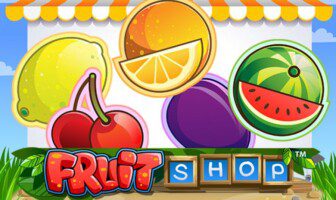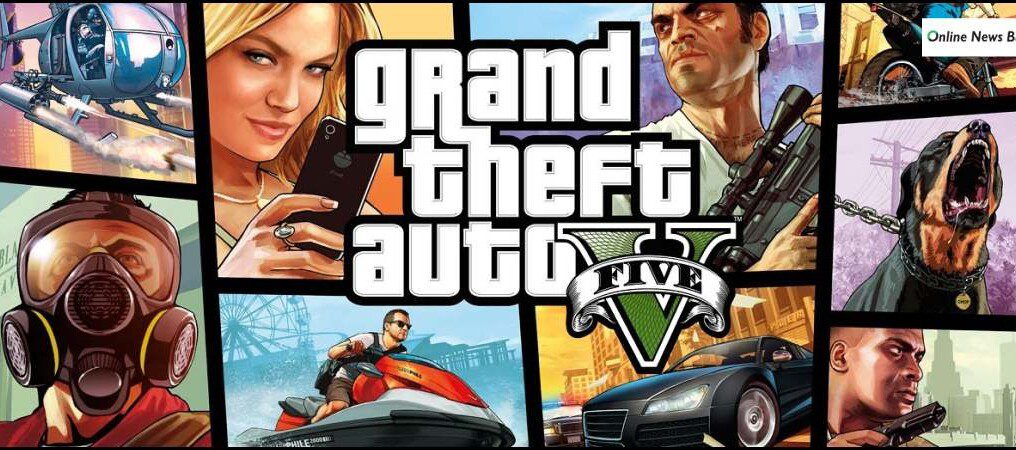
Every time I hear about Grand Theft Auto V, it brings back many memories. Like the hours I spent playing the older versions of the game. The grand theft auto v came back in 2013 on the PlayStation 3 and Xbox 360; later, it came to PC.
The game has headed towards the latest console versions like the Xbox X series/ series S. Some apps will help you play GTA v on your android device.
If you want to play grand theft auto v in 2022, you can do it via Stream link or Xbox Game Pass. Although you need to have a few things like-
- You have to own the Game on Stream.
- You need a desktop computer.
- An internet connection is necessary.
- Unlimited subscription to Xbox gaming pass.
So, if you are planning to play the game either on PC or on your android device, you can follow this article for a playing guide. In this article, I have offered a guide to playing GTA v both on the PC and Android devices.
How To Play Grand Theft Auto V On PC?
You can play GTA 5 on your PC if you want to. here are what you will need for playing the Game on your pc–
- You need to buy a copy of the GTA v game from the Epic Game Stores or Stream.
- You can play every part of the Game without any extra purchase.
- All you need to do is launch and load GTA V into Online mode.
How To Play Grand Theft Auto V On Android
You can play the GTA V game on your android using two different methods. You can play it using the stream link or play via the Xbox gaming pass unlimited subscription. In this article, I have talked about both of those methods.
How To Play GTA V Using Stream Link?
- Download Stream on your desktop and sign into it.
- Now you have to download the free Stream Link app on your android phone.
- Launch the app and tap on get started.
- Do you have a third-party controller to pair with your phone? You can use it if you have one. If not, you can play using touch controls instead.
- The app will scan for PCs that are running streams. Your pc will appear on the scan.
- Now you need to tap on it, and it will show a four-digit PIN appearing on the screen. On your desktop stream client, you need to enter this PIN.
- Tap on OK after entering the PIN on the desktop client.
- The next screen will feature a green tick mark against your PC and your touch controller.
- Now, tap on the Start Playing option on the screen.
- The Stream Link app offers remote access to all the games you own on Stream, including Grand Theft Auto V.
- Now you need to search for the Game GTA 5 and hit A.
- Select the Play option on the next screen.
- On your android device, you can now play GTA v.
Read More: Alternative Investment Ideas for 2022
How To Play Grand Theft Auto V With Xbox Game Pass?
You can play GTA V using the XBOX unlimited gaming pass. Here are the steps for playing grand theft auto v: premium online edition using the gaming pass-
- First, you have to download the Xbox Game Pass app from Google Play Store.
- You have to sign in to the app. You need to use the same info you used for the XBOX unlimited game pass subscription.
- Ensure that you are on the cloud tab on the screen.
- Look for Grand Theft Auto V and tap on the play button.
Grand Theft Auto V Gaming Tips
Now that you know how to play the game, you may want to know about some tips to play the game and have a great gaming experience. So here are some pointers if you want to be a pro in GTA V ASAP.
1. Improve Your Critical Skills
GTA V is a great place for having fun. But you need certain skills to survive in the game, like your own world. I would suggest you focus on Flying and shooting skills. The Ammu-Nation gun ranges will help you improve your shooting. I suggest you take lessons for controlling the planes and choppers from the flight school located at the Los Santos Airport.
2. Go Off The Roads
It’s unbelievable that the police won’t chase you on Grand Theft Auto V. Shaking them off by taking a vehicle and driving away is the best choice. However, the police will easily get to you if you are on the road.
I suggest you go off the roads if you want them to lose your trail. You can also go inside the alleys or the backyards of any neighborhood. That way, you can get the police off your tails.
3. Investment Game
When you are in vice city, I suggest you invest in LCN or BAWSAQ to become rich. The first one is pretty volatile and can be both profitable and risky. However, you can invest in the latter for a much safer payout.
4. Special Abilities Are Helpful
Each character has a special ability. They can help you during tough situations. For instance,
- While driving, Franklin can slow downtime.
- Michael has Area Kill.
- Trevor can take damage when fighting.
You can use these abilities to have an advantage while gaming. In addition, improving these skills will help you during any mission.
5. Choose A Getaway Car
You have to procure a getaway car for all the dire situations. Now you may want to use the car you bought. I recommend you hijack a car and trick it out at Los Santos Customs. It will be a good decision to modify it with armor and bulletproof tires. Now you can drop the car off at the extraction point.
You May Also Like This: 8 Winning Strategies To Level Up Your Subscription Marketing
Grand Theft Auto V Cheat Codes
Using the grand theft auto v cheats makes it extra enjoyable. There are many cheat codes to make you invincible or help you get all the weapons and do all sorts of funny things in GTA V. If you are looking for cheat codes for grand theft auto v, I have got you covered. Here are some GTA V cheats that you may find helpful.
| ACTIONS | GTA V CHEAT CODES |
| Full Health and Armor | TURTLE |
| Become Invincible | PAINKILLER |
| Get all Weapons | TOOLUP |
| Spawn a sports car | COMET |
| Spawn a Motorcycle | ROCKET |
| Spawn an Armed Helicopter | BUZZOFF |
| Swim Faster | GOTGILLS |
| Get a Parachute | SKYDIVE |
| Improve Aiming | DEADEYE |
| Decrease Wanted Level | LAWYERUP |
Frequently Asked Questions (FAQs):
If you have any further questions about the GTA V game, you can look at these popularly asked internet questions. Some of these questions may fulfill your queries.
Q1. Is GTA V Available For Free?
Luckily, if you play the GTA V game in 2022, you won’t have to buy it. Instead, you can play the GTA Vice City Five on your PC via Epic Game Stores for free. In addition, you can play the GTA online at no cost and with the strings attached.
Q2. Can I Download GTA 5?
Yes, you can download and play the GTA V game on your PC, android device, and laptop. You need to follow these steps if you want to play it by downloading-
- You have to buy a copy of the GTA v game from the Epic Game Stores or Stream.
- You can play every part of the game without any extra purchase.
- All you need to do is launch and load GTA V into Online mode.
Q3. How Big Is GTA On Pc?
The size of the PC version of the GTA V five game is 72 GB
Happy Gaming!
The GTA game has always been popular. The game almost sold 150 million units. Exploring the world of the GTA is very fun and relaxing for many gamers. If you have played the old GTA San Andres, you will enjoy playing GTA V. The Grand Theft Auto V playing guide in this article should help you. Once you are done installing it on your PC or mobile, you can enjoy it to your heart’s content.
Read Also: