
There comes a time in life when you feel like you no longer require your Facebook account. Maybe you are wasting a lot of time on Facebook because you have become addicted to this platform. For you, the best solution is to delete the account. As long as the account is still active, people will continue reaching out to you with new friend’s requests, comments, and posts. The security of your account may also be compromised and the safest way out is deleting the old account and opening a new one. Most people find themselves in such situations and don’t know what to do to delete the Facebook account.
Whatever the case, there are two approaches to get your Facebook account offline. You don’t want a person who is searching for your profile to get it. We are talking about permanently deleting your Facebook account. The first approach entails deactivating your Facebook account. The implication is that you can re-activate your Facebook account in the future whenever you feel like. It is an excellent option for people who want to be offline for some time. It is a permanent solution because no one will come across your profile unless you re-activate it.
When you deactivate your account, other Facebook users will neither be able to search you online or see your Timeline. However, some of the information like the messages you sent in the past will remain to be visible. The Facebook platform will save all your account information such as your interests and friends. Therefore, you will get back all your information if you decide to reactivate your account in the future. Most people who are not sure whether they want to lose their account permanently use this approach.
However, deleting your Facebook account is a very serious matter. You have to give the whole process a lot of thought before you take the bold move. When you decide to delete your account, Facebook will delay the deletion process for a few days before implementing your request. If you try to log into your account during the grace period, Facebook will cancel the deletion request. Therefore, you have to make sure that you stay away from your account for the deletion process to succeed.
After deleting your account, you should know that you cannot get access to it in the future. Therefore, be sure of what you are doing to avoid future regrets. It can take Facebook up to 90 days to delete the personal data that is stored in their backup system. However, none of your information will be available on Facebook during this period. Facebook will make sure that everything is offline as it waits to delete your information permanently from the backup systems.
However, some things like the messages that you send to your friends are not stored in the account. Therefore, they will continue to remain active even after deletion. Copies of certain materials such as the log records may remain in the database of Facebook. However, the company will disassociate all this information to personal identifiers as per their policy. Therefore, you can be sure that no one will access this information after you delete a Facebook account.
Generally speaking, deactivating your Facebook account is a way of cooling off from the platform a while. However, you will get a permanent solution when you delete a Facebook account. Carefully think about these two actions before picking the most appropriate one. You can avoid future regrets by making wise decisions regarding your presence on social media.
How to Deactivate Your Facebook Account:
Here are the steps that you need to follow if you want to deactivate your Facebook account;
- click on the Facebook account menu down arrow that is at the top right of your account page in the web browser. It is not hard to identify this menu from the Facebook page
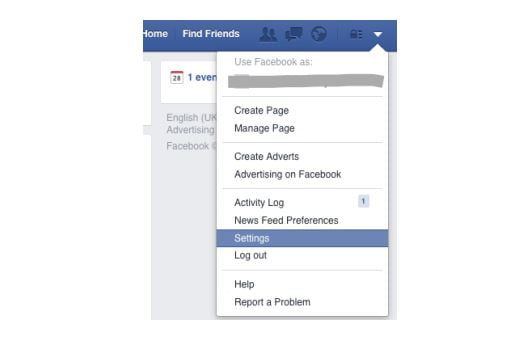
- The next thing is to select the ‘settings’ options under the menu

- In the left column, you will see the ‘general’ tab. Select it.
- You can now click on ‘manage your account’ to proceed

- Press the option ‘deactivate your account’ and follow the preceding steps to confirm your decision. Facebook will not deactivate your account unless you make the final confirmation.

In case you wish to reactivate your account after you have deactivated it, simply log your email and password on Facebook. Facebook will reinstate your profile with immediate effect. You will discover that the process of deactivating and activating your Facebook account is simple even if you are doing it for the first time.
How to Delete Your Facebook Account:
Deleting a Facebook is a serious matter and hence you have to make sure that you really are prepared to take this move. One thing you need to understand is that the roots of social media are within the society and hence you will affect your social opportunities, job prospects, and friendship when you delete Facebook account. Don’t forget that you can secure your privacy settings if that is your primary concern. Besides, a person who deletes his or her Facebook account can miss on dank memes. Remember the platform can help you to organize events and keep in touch with friends globally.
However, if you are set to bid bye to this social media platform, you can follow the steps below to take action. After all this advice and understanding the consequences of deleting your Facebook account, I know you have valid reasons for taking the next move. You can be sure your Facebook page will disappear forever once you opt to delete. The only way you can come back is to open a new account and starting to make friends afresh.
Steps to Delete Facebook Account:
- click on the account menu down arrow that is located at the top right on your Facebook page in the web browser
- click on the ‘Download a copy of Facebook data’ that is at the bottom section of the General Account Settings
- You can now select ‘Start My Archive’
The account that will start to download will contain all the information about your Facebook profile. Therefore, you have to be seen where you store that folder. Follow the other steps that come up to delete a Facebook account.
Read Also:




























