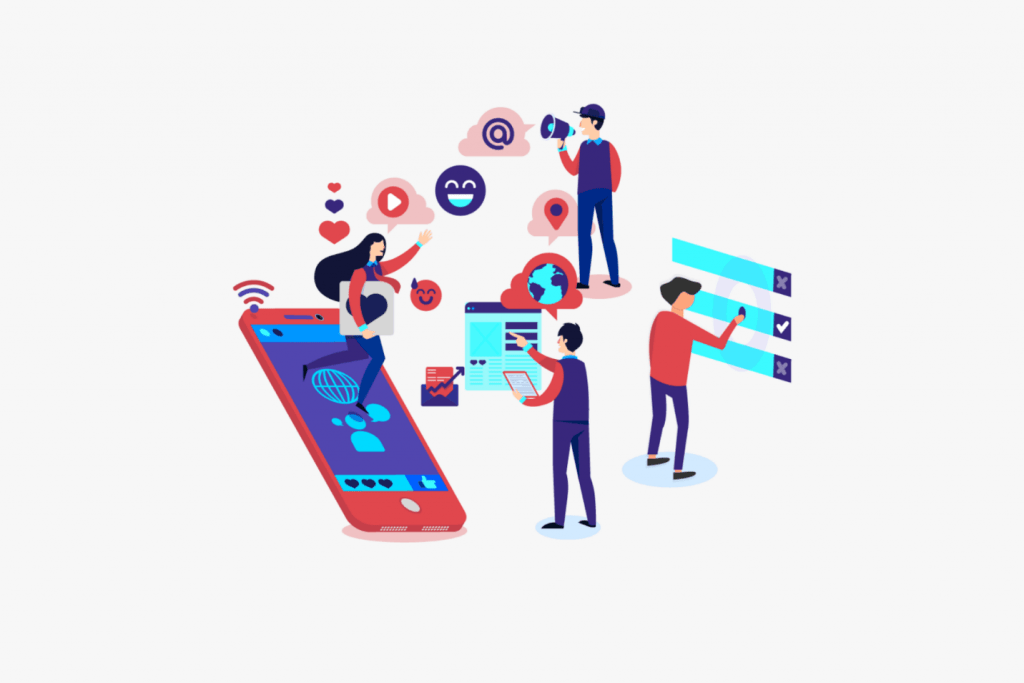If you’re searching for how to create a visual representation for your next project, you’ll get many results online. However, these lasting results can be overwhelming for a first-timer as you need to weed out the crappy from the best ones.
Endless tutorial videos can only do so much, so it’s a good thing reliable tools like graph makers can help you create a striking presentation. But before we dive more into the technicalities, let us help you figure out how you can utilize your data with creativity.
Creating A Visual Representation
Here’s the deal:
65% of people around the world are visual learners. They learn and adapt what they can see. Even when we’re young, we mostly learn through seeing and copying the adults. The massive growth of in-demand visualization is present not only among students but also in businesses. This scenario is also evident in today’s situation where, according to Smart Insights, 53.6% of the world’s population uses social media daily. That’s a consistent 2 hours and 25 minutes for each of us.
Moreover, with social media dominating our everyday living, more and more people are adding up in the visual learner spectrum. Thus, creating a need for creative yet easy to make visual-aids such as brochures, infographics, etc. It’s a good thing there are affordable and user-friendly graphic design sites for non-graphic designers like Venngage that offer free and premium tiers.
What Is A Visual Representation?
Before we go to what you can do, let’s first talk about its meaning. To say that it’s about pretty aesthetic mood boards or Instagrammable posts is an understatement. They are more than quotable quotes or funny memes. It’s about transforming heavy and technical data into engaging and understandable content.
Moreover, students use it to access abstract math ideas, which makes math fun. A data-driven visual also helps marketers and business consultants promote and educate consumers in a way that’s not confusing. It’s like when you read a storybook and the pictures pique your interest, gradually pushing you to explore the depths of the adventure. And that’s what you need to aim for.
Figuring out how you can utilize your data with artistic presentations is highly important. It’s necessary to hold people’s attention and make them read until the very last number. Learning more about abstract concepts is different when you use a powerful design tool that helps you leverage your ideas to the masses.
Images play a huge role in storing essential knowledge in our long-term memory. More than words or numbers, it’s the simplest and most effective way you can hold a piece of information for an extended period. Furthermore, it makes communication quick and easy to digest when visual aids are present.
With this in mind, you’ll get the reaction and relevance of your data-driven reports or promotional materials.
Visual Representation Examples
The first tip is to find the best platform for your graphic design needs. If it’s for business, technical reports, or school presentations, a site like Venngage can help you leverage among your competitors or colleagues. With this in mind, here are some examples you do in a jiffy even though you’re not into design.
Infographics:
It can be a list, production process, statistical, or tutorial. Infographic is a visual template that allows your readers to understand your message quickly. Audiences are drawn to an Infographic depending on how it’s presented.
Presentations:
Creative and engaging Pitch decks and Keynotes are needed to get your message across to the right people. We know how a struggle it is to search for a presentation design. That’s why relying on a graphic design site is highly recommended.
Business Cards:
Not everyone is aware of business cards as one of the great examples as some think of this simple and small card as insignificant. But the truth is, you can’t run a business without it.
These are only some examples that can help you present your data or ideas. Find out more here about what more you can do.
How To Create A Visual Representation of Data Or Knowledge
Graphic representations come in many forms and sizes, but here’s the sure-fire process that you can do regardless of what template you choose.
- Gather only the most critical points in your data. Do not overstuff your template.
- Choose the most effective way to present the information.
- Drag and drop images into your template. You can follow the pre-formatted representation or customize it until you’re satisfied. There are tutorials you can refer to for this task.
- Download your masterpiece or embed it in your website for a professional yet artistic feel on otherwise stiff data.
Isn’t that easy? If you want to learn more tips and tricks on how you can create a visual representation, simply go to our website.
Read Also: