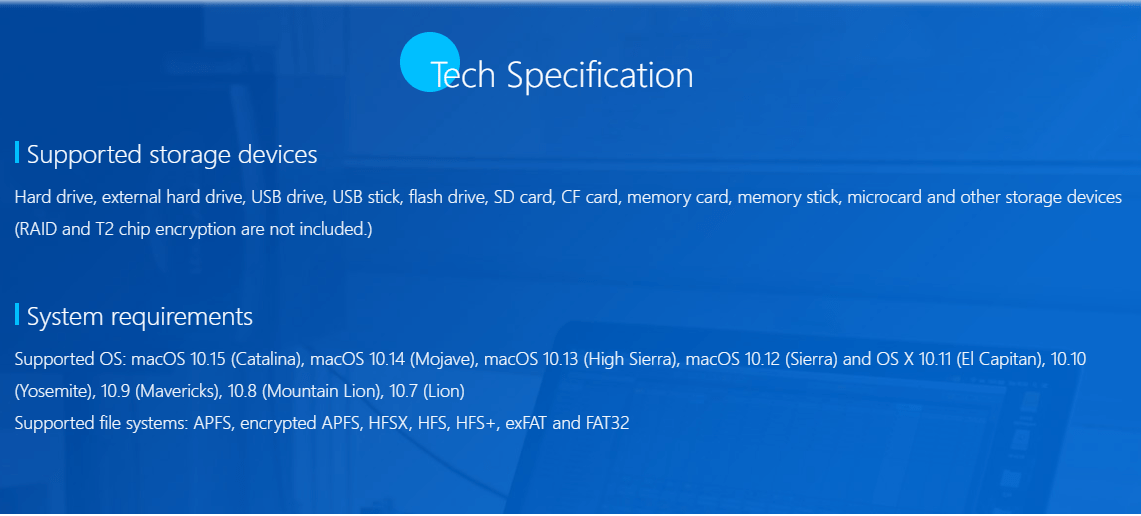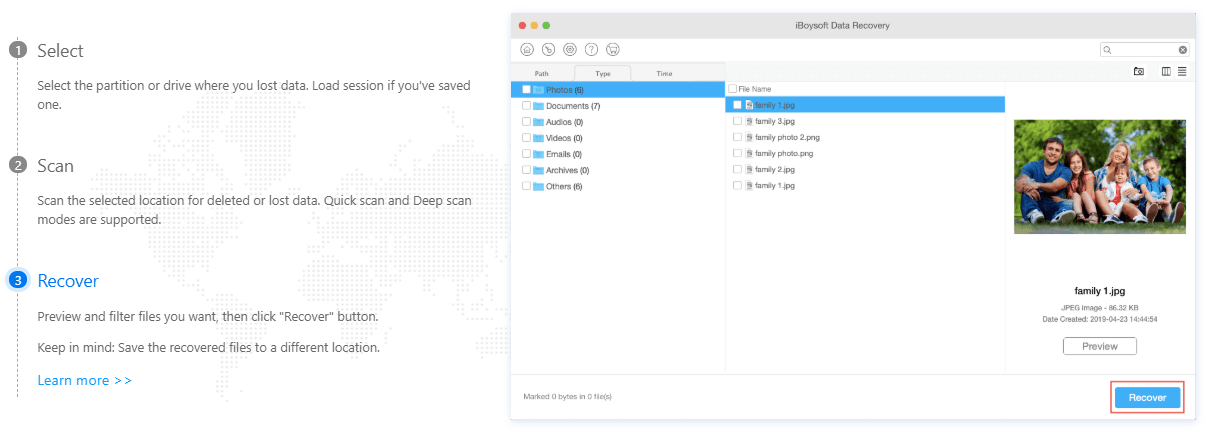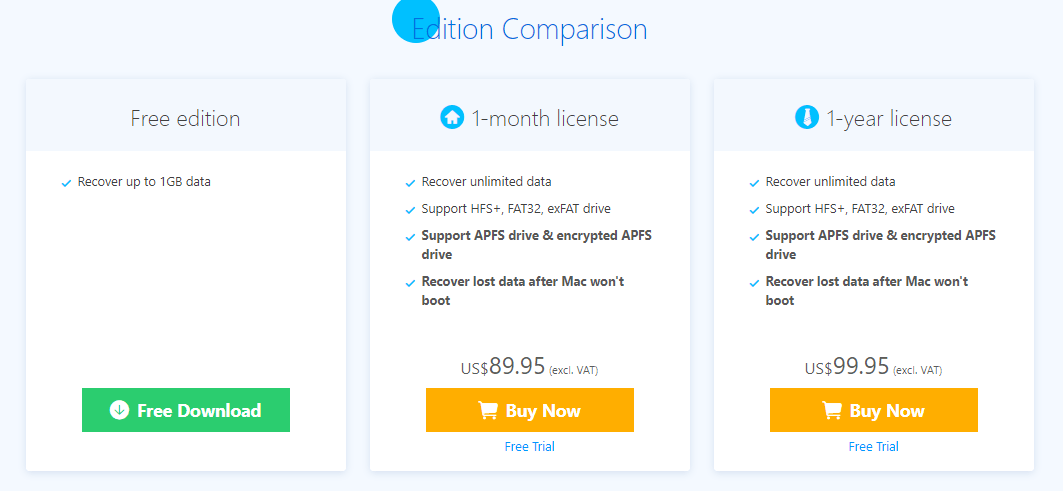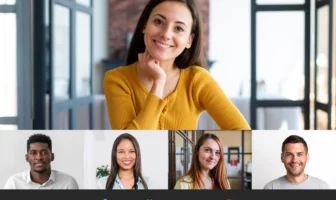As compared to other manufacturers and operating systems out there in the market, there is a consensus that Apple products are much better. This is both in terms of the capabilities of the hardware as well as the software. Over the past years, Apple has ramped up its tech advancements and tried to make its products as efficient as possible.
One problem, which most of us have gone through in our years of experiencing multiple devices is the problem of data recovery. Hard disk crashes are more common than you think especially with non-Apple products. However, there are times, when Apple products like iMac, MacBook Air, and MacBook Pro need their data to be recovered.
Even though Apple helps us with useful tools like Time Machine and cloud for backing up data, issues happen. In this article, we will be reviewing software, which has been highly rated by experts and amateurs alike- iBoysoft.
What is the iBoysoft and how can it help me recover data?
iBoysoft Data Recovery for Mac is one of the best data recovery software currently in the market for Mac products. iBoysoft is one of the fastest-growing software manufacturing companies innovating on everything from data recovery, firewall safety, drive manager, and partition assistants.
iBoysoft helps in recovering different types of files, which might have been lost on your Mac OS and product. You can repair and retrieve files like all your music files, videos, photos, important documents and excel sheets. The software is so potent; that it can help, retrieve your emails as well.
iBoysoft is advanced enough to even support the latest version of iOS- Catalina. It also supports some of the earliest versions like- Sierra, El Capitan, Yosemite, and even Lion. This shows that the software takes into consideration the fact that people, who are using older versions, too might need important help.
This is in sharp contrast to some of iBoysoft’s competitors, which very conveniently just shift to the latest operating systems, ignoring the need of many. In the following section, we will look at some of the features of iBoysoft Data Recovery for Mac.
Important Features of the iBoysoft Data Recovery Software for Mac
There are many reasons why major experts in the industry are heralding iBoysoft f having made a significant contribution. iBoysoft helps us recover data from the following avenues or areas-
- Data Recovery from Deleted Files on the System
- Recovery of files during the event of a System Crash
- Data Recovery from unmounted external storage devices
- Recovery of Corrupt Files from the APFS Drive
- Recovery of Files even from the Encrypted APFS Drive and External Devices
- Data recovery from Formatted Files, which have been mistakenly been formatted
- External data recovery from USBs, hard disks, data cards, etc.
- Recovery of unreadable data on the Macintosh OS
The recovery process is in itself very easy and user friendly. According to the iBoysoft’s website, it is a convenient three-stage process, which involves-
i) Selecting-
Choosing the drive where you want to recover the files by running the iBoysoft software
ii) Scanning-
Pressing the Scan Tab and waiting for the software to do its magic
ii) Recovering-
Recovering the files after clicking on them after the software completes the scan function
iBoysoft’s easy Installation and attractive User Interface is a clear winner in the industry
There have been instances when I have lost data due to my system crashing. In those moments, all you can think about is how are you going to get your data back. In the past, I have tried different software to help me retrieve data. Almost all those times, I had to take my system to the Apple Service Centre.
Do you want to know why? Well, it was not because of the potency of the software, I just couldn’t get around to installing it as the process was too complicated.
This is where iBoysoft hits it out of the work. No matter, which version you are downloading, the process is as simple as it can be. Non-tech people who are not too proficient in using complicated software will find iBoysoft a breeze to work with.
All you need to do is possess the license key, which you will get in the paid version. During the installation process, the software is going to ask you for the key. Once you place the key, you are good to go.
The user interface is slick and easy. You have all your tabs just at the right places where you would want them. You also have a centrally aligned progress bar, which shows you the status of your scanning.
The top left corner houses a slew of functions, including going back to the home page, seeing your license key as well as taking help from online literature and how-to procedures on iBoysoft’s website.
iBoysoft Data Recovery Software for Mac Pricing Plans
iBoysoft has three pricing plans for its data recovery Mac software. They are as follows-
1. Free Version Data Recovery Pricing Plan-
If you are someone who likes testing out the software before going in for the paid versions, you will enjoy iBoysoft. In the Free Edition, you get to test out how powerful and effective the software is. However, there is a limit to the amount of data you can recover- 1 GB.
2. $89.95 USD 1 Month Pricing Plan-
This is the intermediate plan and helps you when it comes to packing in all the powerful features and functionalities including recovering unlimited data. However, there is just one flip side to the plan- it only has a one month license, which you will have to renew.
3. $99.95 USD 1 Year Pricing Plan-
According to me, this is the best plan, as it helps you unlock all the features for a period of one whole year. This is a good enough timeframe where you can understand how good or bogus the software really is. Personally, I would recommend this pricing plan as the best bang for your buck.
Conclusion
The easy installation process, attractive user interface, and a wide variety of features make the iBoysoft a credible data recovery software for Mac. There are some critics who state that the pricing plans for the software are a bit on the higher side.
However, those critics might have not have felt the pangs of desperation when work worth several times over a hundred dollars gets lost when a system crashes. iBoysoft commands the price it does as it is an effective software with proven results.
If you in the market for recovery software for your Mac, you should pay serious attention to iBoysoft data recovery for Mac.