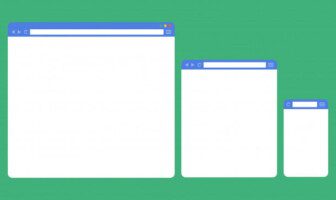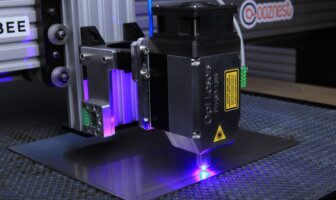In order to take advantage of the ideal internet speed for your home, you should first understand some connectivity terms and how bandwidth works.
Have you ever asked yourself:
- How do you determine a good upload and download speed?
- Is 100 Mbps enough to accommodate my household?
- Am I paying too much for an internet plan?
- If my teenage son begins playing online games, would this affect our overall bandwidth requirements?
If you feel that your current internet plan at home isn’t enough anymore, or you’re switching to a new provider and want to get the internet speed right this time, read on and learn about computing your internet speed requirements…
The Best Internet Speed
Before we get down to YOUR internet speed, let’s first talk about the standards.
The fastest internet plan from any major residential internet provider:
Google Fiber and Xfinity both offer 2,000Mbps plans.
Federal Communications Commission (FCC):
When you say “fast internet,” this refers to internet plans with at least 3Mbps download speeds and at least 25 Mbps upload since 2015. The body recommends a typical family have internet speeds of 12 to 25 Mbps.
The Best Internet Speed for Streaming
Netflix recommendations:
Netflix says that if you wanted to stream full HD content, you’d need at least 5 Mbps, while 4k Ultra HD content would require 25 Mbps. This amount is just an estimate and is bound to vary between households depending on how many people are connected to Netflix and are streaming videos simultaneously.
For other streaming sites beyond Netflix, they recommend:
- FuboTV, recommends having at least 40 Mbps of speed.
- HULU says their on-demand viewing is best watched with 3 Mbps, while their Live TV is best viewed with 8 Mbps of speed.
- AT&T TV asks for 150 Kbps to 2.5 Mbps minimum internet speed if you’re using a mobile device for streaming SD videos, but 2.5 to 7.5 Mbps for streaming HD videos.
Twitch streaming recommendation:
For streaming 1080p (HD) videos at 60 frames per second, you’ll need at least 6 Mbps upload speed.
The Best Internet Speed for Working at Home
The general consensus is if you can stream with Netflix hassle-free, you’d be able to do most work activities successfully as well. These include:
- Zoom conferences and meetings (needs at least 2 Mbps)
- Sending and checking emails (needs at least 1 Mbps)
- Read news online and web surfing (up to 5 Mbps)
- Download large files quickly (from 40 to 100 Mbps)
Unless your job requires uploading big-size files online throughout your shift, most of the activities above do not need high bandwidth requirements. The speed and bandwidth allocation needed for your job will depend largely on the work you do, and how many people are sharing the connection during your work hours.
The Best Internet Speed for Gaming
When it comes to online gaming, you should prepare at least 4 to 8 Mbps. But if you plan to compete or play graphic-intensive games, somewhere between 10 to 25 Mbps would ensure your place.
Internet speed is essential to gaming because every second lost on your end could mean you’ll lose the game completely.
The Price of Fast Internet
Can your internet reach these recommended speeds?
The average household spends about $60 per month on the internet, but this amount could go higher or lower depending on your specific needs.
Don’t be overwhelmed by the numbers. You can actually remove the guesswork and use a calculator or speed test tool to gauge your online situation.
If you feel that your connection isn’t enough, upgrading isn’t your only option. Instead, try the following methods of improving internet speed first:
Move your router –
Sometimes, physical obstructions affect the way signals are transmitted from the router to your device. This is true if you use Wi-Fi exclusively for work. By moving the router closer to your workspace and ensuring no walls, glass, toys and other obstructions are on the way, your internet could speed up.
Tinker with your router’s settings –
Learn the steps to:
- Update router security settings to keep Wi-fi leeches off your connection
- Change fragmentation and Request to Send (RTS) threshold settings
- Switch Wi-Fi channels to reduce interference
Buy Wi-Fi extenders or mesh networks –
If you really must use the wi-fi, extenders, and boosters help in “extending” the signals and get to hard-to-reach areas of your home.
Use cables and stick to wired internet –
If your wi-fi cannot provide you with the speed you’re expecting, go back to using a wired connection.
If none of these work to arrive at the recommended internet speeds above, your last option is to spend money investing in your connection. You could either replace an old router with a newer one or upgrade your internet plan with your ISP completely.
Read Also: