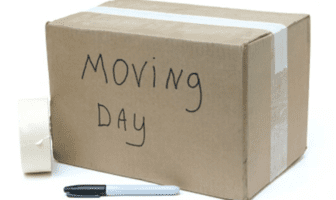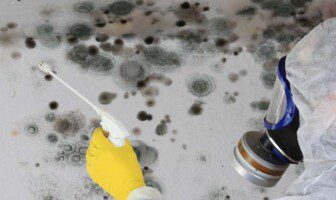Thanks to the global pandemic there have been a huge increase in people working from home. Interestingly, even as we appear to be rounding the corner on the pandemic, the trend for home working appears likely to increase.
While most people simply established a space to keep them going, you need a home office as you commit to working at home. It is also essential to think about the data that is kept at the home office and how you will protect it.
There are five simple steps you should be taking to ensure your home office is secure.
1. Add Locks
Perhaps the most obvious and yet often overlooked step is to add locks to your office. No one likes to have locked doors in their home. But, locks are essential to slow down physical attacks or even accidental discoveries when you are entertaining.
Make sure you have high-quality locks on your office doors and windows. More importantly, make sure they are activated whenever you leave the house or have visitors outside of the immediate family.
Having an alarm fitted to the office or the house is also a good idea.
2. Change Passwords
Another important step is to evaluate your current passwords. They should all be changed to something that is not obvious or easy to guess. Alongside this, you should change your passwords regularly. This is particularly important for the password to access your computer, as well as individual passwords for programs and financial information.
But, more importantly, you should check your Wi-Fi network. It is essential that the Wi-Fi name is changed and hidden and so is the password. If you don’t anyone can hack your system and access your information.
3. Use Secure Domains
Secure domain filtering services convert website addresses into numbers making it much easier to block specific sites and prevents you from inadvertently going onto malicious sites. You can turn on the DNS in your wireless router effortlessly.
4. Shred Paperwork
Even though we live in a digital age and are trying to reduce the amount of paper used, many items need to be printed and processed. All of these items contain sensitive information, which means they need to be disposed of properly, such as with the assistance of a local shredding service. In the event you don’t, anyone who looks in your trash can see client details and company information, which can compromise the privacy of your clients.
To ensure the paperwork is properly destroyed you should invest in security shredders. These devices do a significantly better job than your average shredder, ensuring the documents are shredded in both directions and minimizing the likelihood of any usable information being found.
5. Be Aware Of Scams
It is essential to constantly be aware of scams and do your best to avoid them. The most obvious are unknown emails with links. If you don’t recognize or are suspicious of anything then avoid opening it. This is one case where it is definitely better to be safe than sorry.
Read Also: