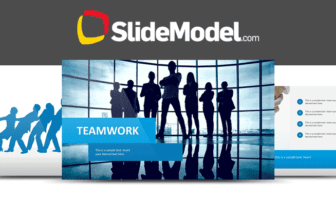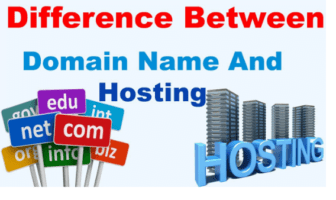Online business tools are what’s leading the corporate world in 2020. And, even more importantly, these tools will only become more significant in the future, so it’s so much better to adapt to them now rather than later.
One of the most popular business tools nowadays is an online whiteboard. We’ve all attended a classroom and we know how important visualizing things are. Whether a teacher is explaining stuff by using the whiteboard or your project manager does it, it doesn’t make any difference. An online whiteboard is a necessity for your business in 2020.
Since there are so many tools available on the internet these days, it may be difficult for you to choose one, but we’re here to help you with it. Let’s take a look.
Is the online whiteboard you’re looking at free?
Budget is really important nowadays, especially for startup businesses, so why waste your money on something that can be found for free? So, start looking by sorting online whiteboards based on their price, obviously starting with the free ones. Now the service may not be as premium as it is with the ones you pay for, but if it does the job it does the job. Don’t know where to start? Why not take a look at this particular online whiteboard tool? It’s totally free.
Does it have all the required functionalities?
Some online whiteboards are pretty basic, while others often include extra fancy features that may or may not be helpful. Honestly, the more features a whiteboard has, the more complicated it gets for people who are not very familiar with the technology. This is why some prefer to use the simplest online whiteboards but it’s honestly down to personal preference.
Is it easily accessible to all devices?
We all know that sometimes meetings are called without previous scheduling, or should we say urgently called, and so when that happens, most people will try to connect from various devices, mostly smartphones. If the online whiteboard tool you are using is not accessible by smartphones, then you have a problem. According to statistics, about 70% of all people nowadays connect to Zoom and other similar online meeting platforms through smartphones.
Try looking at reviews or YouTube guide videos
If you want to learn how to use the online whiteboard tool really quickly, you can start looking at YouTube videos. This is the best way to get a “first-hand” experience and see whether you like the appearance of the board at all. If you don’t like the looks of it there’s absolutely no reason to proceed using it. Also, it doesn’t make sense to pay money for it just to see how it looks. It can all be done for free thanks to YouTube.
Reading reviews is another amazing way to find out whether the service is good or not. Is the whiteboard “buggy”? Does it contain all the required features? Is the support team active when the community needs help? You can find all about it by reading reviews. Trustpilot or other similar websites are a great choice for something like this.
Is it customizable?
Last but not least, it would be quite silly for Facebook to use an online whiteboard tool and not be able to set the colors to Blue and White. Or, Coca-Cola without being able to use the red color. You get the idea. This tool should be customizable in order to brand your layout properly. Your employees need to get that feeling of working in their own comfortable virtual environment. You should be able to change the logo, colors, font, and everything else that represents your brand.
Read Also: