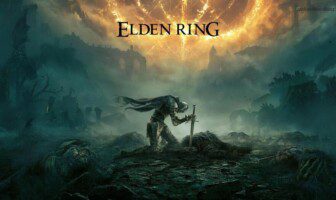Minecraft has gotten many fans attention ever since it came out. The game offers the players a challenging and fun platform to make their creative mind branch through several types of gaming activities.
The game has sold more than 200 million copies and has been significantly entertaining. You may already have one or two friends playing and enjoying Minecraft.
This sandbox game allows players to create and build their own world. The possibilities are limitless in the world of Minecraft.
If you are interested in playing this game, I have put down a step-by-step guide for you. In addition, this article contains a beginners’ guide to playing Minecraft.
How To Play Minecraft?
You can play a survival game in Minecraft by checking out this list of survival servers. For instance, you can create a house or a castle.
Since you are a beginner, I have broken down the process of playing Minecraft into separate sections. Here is the process of playing Minecraft.
Get Started
The beginning phase of playing a Minecraft game is purchasing and installing.
- First, you have to purchase and install the game.
- You need to finish the installation process next.
- Now, you should run the launcher that you downloaded from the homepage of Minecraft.
- Navigate to the main menu and select the type of game you want to play.
Read More: How to throw Pokémon Go location on Dr.Fone
Login To Minecraft
Now the next phase is logging into the game and starting to play. On the lower right corner of the new screen of the game, you need to provide your username and password. Now you need to log in and continue to the main menu. Here are the steps you need to follow after you log in.
- Single Player: You can play as a single player. The basic game is for single players. You can enjoy playing this version of the game.
- Multiplayer: You can play with the other players in multiplayer mode.
- Language: There are different languages supported for the texts in Minecraft. If you want to change the language, you can use the tiny Speech bubble next to the Options button.
- Options: The options button on the settings allows you to change the mouse controls, graphics, sound, general settings, and difficulty levels.
How To Play Minecraft In Single Player Mode?
If you want to play Minecraft as a single player, here are the step-by-step guide for that
- First, view the list of all the world’s clicking in the single-player option.
- Start a new game by chicken on the Create A New World button.
- Pick a name, type it in the World Name Text box, and start playing.
Once you finish building your world, the game will start by itself and generate an avatar for you to play as. If you want, you can use cheats to gain more control over your world.
If you want, you can play the multiplayer option. The multiplayer option joins you up with other players playing the game.
How To Choose The Right Game In Minecraft?
Minecraft offers you several types of games. For example, you can play a survival game, a creative game, or spectator or adventure mode. Here is a brief description of the different modes in Minecraft.
- Survival: Right after spawning into a new world, a player needs to survive in that world by gathering equipment, building shelter, and fighting with hostile mobs.
- Creative: The creative game gives you access to all the blocks. The player in this game is immortal. You have access to all types of items, and you can fly.
- Adventure: You can complete an adventure by interacting with the mobs and the objects.
- Spectator: The spectator mode allows the players to be invisible to everything. They cannot interact with the entities, blocks, or inventory. If you want to observe the world created by other players, you need to play in this mode.
- Hardcore: This mode is the survival mode in extreme difficulty level. This mode does not allow your character to respawn once you die in the game. When you die, the entire map will get deleted.
Once you choose a game that you like, either survival or adventure mode, you can play it with your friends or play as a single player.
You May Also Like This: Top 10 Best PC Games In The World – Must Read!
Frequently Asked Questions (FAQs):
I hope this article has helped you get the primary idea about getting started on a Minecraft game. However, if there are any further questions, the following questions may help.
Q1. How To Make A Saddle In Minecraft?
If you are trying to make a saddle in Minecraft, you are probably wasting your efforts. Minecraft does not allow you to make a saddle using a table and a furnace. Instead, you have to find this item in the game. You can find it inside a chest in the Nether Forest or a dungeon. You can also catch one when fishing.
Q2. How To Reload Chunks In Minecraft?
The easiest way to reload chunks in Minecraft is by pressing the F3+A command. The command will enforce the game to reload the loaded chunks. If you are on the Minecraft server, the command will refresh and send all the chunk data to the player.
Q3. How To Make Potions In Minecraft?
- Use a cauldron to fill out 1 to 3 glass bottles with water.
- Place the bottles filled with water in the three lower portions.
- In the upper spot, add the base ingredient.
- Use the Blaze power for brewing the potion.
- Until you get the right result, keep repeating the steps.
Q4. How To Get Honeycomb In Minecraft?
Here are the steps to get honeycomb in Minecraft
- Find a bee nest.
- Hold your shears.
- Use the shears.
- Pick the honeycomb up.
Conclusion
When starting from the grassroots, you will have a minimal set of resources in Minecraft. That is why the first game is exhilarating and a little stressful. However, if you love the journey of survival and building, you will feel right at home in the single-player mode of the Minecraft game. I hope you can start playing the game after reading this article.
Read More: