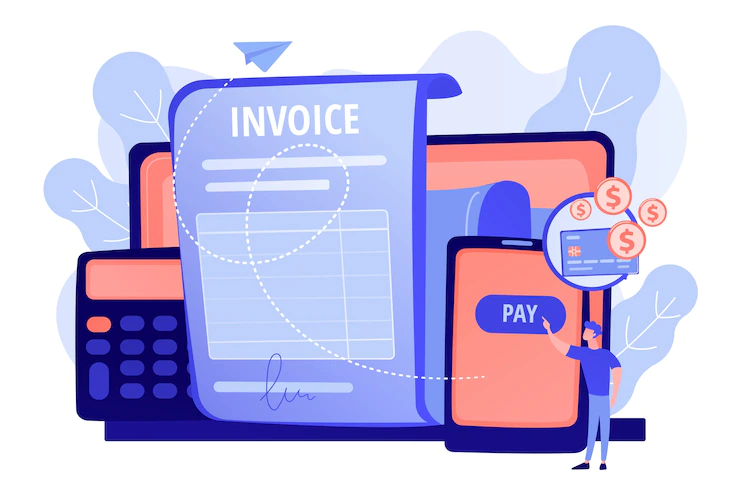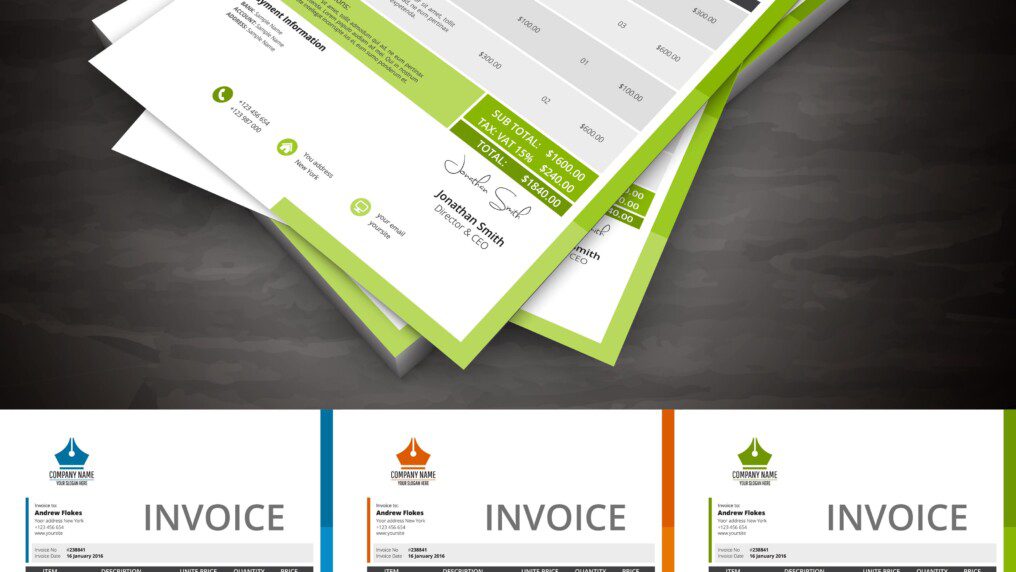
Running a business is not easy, but it can be rewarding. You can effectively manage your finances and track your sales using a free invoice template with the right tools. Invoice templates are sample documents that can be used by any business in any industry to itemize and record products and their prices.
The templates provide the essential details needed and are easy to create, customize, and edit. This can ease the burden and save you time from creating a new invoice every time a new customer uses your services. Additionally, different applications provide different designs that are industry-specific.
Moreover, some templates may even allow you to create estimates and provide instant totals by automatically calculating the quantities and unit prices of your products. There is a range of places where you can get free templates. Below are some places where you can find free invoice templates to use for your business.
1. FreshBooks
FreshBooks is an excellent place to start if you’re looking for a free invoice template. The web-based tool has a variety of downloadable templates that you can choose from that look professional and are user-friendly.
You can create a free account and get unlimited access to a range of templates. Additionally, you can customize the invoices to fit your business brand. It doesn’t matter if you’re a freelancer or an entrepreneur. There are specialized billing invoice templates that you can use to serve your industry.
FreshBooks has templates for web design, law firms, auto repair, photography, hotels, painting, construction, and many other industries. And, if you can’t find your industry on their list, you can create an invoice using their sample templates that are suitable for all types of businesses.
Furthermore, you can select different styles and formats to use in a word document, an excel sheet, Google docs, sheets, and portable document format (PDF). With FreshBooks, you can also add tax calculations and sales tax to your invoices.
2. Microsoft Word and Excel
Microsoft Office provides a range of free templates that you can use in Word or Excel. Some templates can be used by any business, regardless of size. Moreover, you can select a template to track all your invoices.
The templates can automatically calculate the totals and special discounts your business offers. Additionally, the invoice templates are easy to edit and download. Like with FreshBooks, you can get paid faster by using a mobile app or your laptop to edit the templates. Additionally, on Microsoft, you can also import templates from elsewhere to edit and share with your clients.
Related Resource: Growing Business? 3 Benefits of Invoice Approval Software You Need to Know
3. Canva
Canva provides multiple free and paid invoice templates to edit and print for your clients. You can use the filter function to find suitable styles, prices, and themes that suit your business brand and needs. To edit, share, or export the designs, you need to have an account.
Additionally, the template design may be limited at times. The designs are quite similar, so you may feel that the design isn’t unique. Moreover, it doesn’t have some features like automatically calculating totals or deducting deposits. And there are some things you would have to input manually.
4. Google Docs and Sheets
Google has a range of products that can help business owners run their businesses. It has products like Google Docs and Google Sheets. The two have a range of invoice templates that one can use for various things like budgeting, schedules, purchase orders, or invoices.
However, on Google Sheets, you’re limited to one or two invoice designs. But you can download the document in different formats. On Google Docs, you’re even more limited. The application provides a sales quote template.
Moreover, if you’re looking for a specific invoice template to use, you will need to import it from elsewhere. Once you’ve got the design you’re looking for, you can edit it on Google Docs and download it in different formats.
Additionally, Google Docs and Sheets have a built-in function where you can send your invoices to your clients without downloading the document. For example, if you imported a free template from FreshBooks and filled it out, you can then click on the ‘File’ option and select the ‘Email’ option to send the file to your client.
Conclusion
Generating an invoice template doesn’t have to be time-consuming, and it’ll help you avoid mistakes. All you need to do is to input the necessary information on the template and email it to your client.
It’s also important to note that it’s not a legal document, even though they’re free invoice templates. The templates still stand as legally enforceable agreements between a buyer and seller.
Read Also: