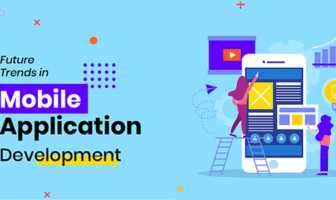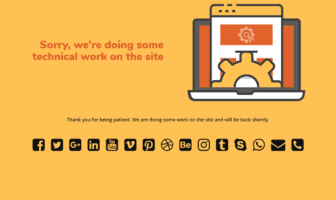There has been so much written about proper UI design that an ideal interface should be a no-brainer. But strangely enough, over two-thirds of modern websites and apps still make critical errors in their UI/UX solutions, losing clients and wasting their marketing and dev efforts.
One solution to this problem is to hire a provider of reliable mobile banking design services. A reputable agency usually has a team of UI/UX designers able to develop elegant and minimalist solutions to maximize the usability of your products.
But what aspects should you control when checking the quality of your provider’s work? Here are the key points of excellent UI to keep in mind and incorporate into any app.
Overview:
- User-centered Design
- Clarity of Steps and Sequences
- Optimal Cognitive Load
- User Feedback and Prompts
- Icon Recognition
- Accessibility
- Visual Hierarchy
- A Good Design Is Invisible
1. User-centered Design
The temptation to include fancy graphics and complex features is always high. You may want to squeeze maximum value for the user into a new app, thus beating dozens of competitors in one go. But the truth about good UI is that only simple, natural interfaces win the clients’ hearts. Adding too much to one app is always a risk of confusing the end-user.

A good solution to the challenge is incorporating human-centered design principles in your app. The number and type of features your target audience needs can be identified via UX research.
Ask people what they like and hate, what they miss in the current products, and what features usually convince them to download and use an app. This data will be more than enough to build an app genuinely focused on your prospects’ needs.
2. Clarity of Steps and Sequences
The basis of app-user interaction is clarity and absence of confusion. People have a much broader toolkit for achieving mutual understanding, but human-machine interaction is different. Give your app the optimal set of features to help users achieve their goals. Otherwise, the user’s confusion and lack of understanding of the steps’ sequence makes your app useless.
3. Optimal Cognitive Load
UI design is not only about colors, fonts, and images. It has a deeply rooted psychological basis that says people can manage only a particular amount of information at a particular period. Thus, your task is to optimize the cognitive load offered to users on each screen, helping them progress through your app and achieve their goals with minimal effort.
You should design interactions in a way that makes the outcome clear, visible, and quickly achievable. First, you can minimize the number of actions and steps required from the user on one screen. Mind the three-click rule saying that an action should be completed in three steps maximum.
Second, you can optimize the cognitive load by including one primary action and a couple of secondary actions on one screen. For instance, a blog page is meant to read the blog first. So, place this primary action (text) in the center of your page and move secondary actions (sharing the blog on Twitter or emailing it to a friend) sideways to avoid user distractions from the primary intention.
Finally, it may work to present the information on your pages in clear, visible chunks, each coming with its own CTA. This way, the user will identify the goal of each page, navigating through the website or app hassle-free.
4. User Feedback and Prompts
Once the user takes specific actions on the website or in the app, they need confirmation of success. So, you need to provide real-time feedback on all user activities, giving users a sense of progress or closure of the intended action. You can include several feedback types in your UI:

- Status feedback clarifies whether the action is still in progress or is complete.
- Location feedback notifies the user about the place/section they’re currently in.
- Results feedback explains what the user did.
5. Icon Recognition
In the realm of new apps and technologies, users may find it hard to identify new features and functions in innovative products. However, some things are eternal, such as a Trash bin icon or a bell image symbolizing alerts.
Research says that adding elements familiar to the user (like an envelope icon for messages, a grid image for the contracted menu, etc.) simplifies user onboarding even with brand-new app designs. So, we recommend using a mix of
6. Accessibility
The world is diverse, and thinking only about a typical, standard user is a path to nowhere. There are thousands of visually impaired people globally; some users have motor difficulties. Thus, you need to include accessibility settings into your UI to make the app/website usable for these population categories.
The simplest UI solutions for accessibility are the font customization settings, contrasted colors in the text and background palette, and the audio assistance option. Using these UI elements, you’re sure to increase your brand’s reputation and expand the loyal user base.
7. Visual Hierarchy
All digital product users strive for visual structure, whether they realize it or not. A sense of structure and hierarchy makes them feel comfortable with your design, removing the need to wander across pages and sections.
So, the best thing you can do is ensure consistency in design, apply comfortable color schemes, re-use the familiar design elements, and present the UI with a clear visual order. A visually structured website ensures a simple, predictable user journey from the homepage to major categories, subcategories, and individual pages.
8. A Good Design Is Invisible
As you can see, an outstanding UI must incorporate many features and elements to reduce user friction and maximize adoption.
However, the outcome of all these efforts is also the invisibility of your design solutions. People coming to your resource shouldn’t spend time figuring out how to interact with it. Once everything is clear and logical, you can consider your mission complete.

And don’t forget: all users are different. They come to your website with unique goals and expectations, so you can’t please everyone, even if your UI is stellar. The most you can do is appeal to the majority of your target users by taking into account their preferences, goals, problems, and psychology. Good luck!
Additionals