
Do you want to use different themes for designing presentations and slides for your work? Slidesgo themes provide a variety of presentation slides, and they can be easily modified based on your needs.
Google Slides presentation or Slidesgo fulfills the diverse requirements for private, academic, and professional purposes. The representations made through Slidesgo can be well-designed and polished. You can easily get across your point through the presentations designed in Slidesgo.
The site is completely free, and you can easily download templates for your presentation. Templates available on this site can be used by educators, employees in organizations, students, and entrepreneurs. The templates provide diverse topics to cover, such as informative, business, demonstrative, persuasive, inspirational, and instructional ways.
It is an effective tool for creating a presentation if you plan on polished presentation slides without starting from scratch. It can be identified as a comprehensive visual asset tool that will help you create a presentation using infographics, vectors, icons, and tables.
The templates available on Slidesgo are mostly free to use. However, the users must keep the credit links in place to use them easily. You can generate presentations with different styles, typography, and colors, which makes them more creative.
What Is Slidesgo? What Should You Know About It?

A platform that can offer a variety of PowerPoint presentation templates and Google slides for free is Slidesgo. It is perfect for you, especially if you do not want to start from scratch. Of Course, changes and modifications can be made by customizing the presentation and slides.
The gallery of Google Slides presentations is extensive and is part of significant resources such as Videvo, Freepik, and Flaticon for slides. The AI presentation generator is substantial because it can create a slide based on a written prompt.
You need to log into the website, slidesgo.com, so the different types of presentations and slides are accessible. The account you create is completely free, and once you press “get started,” you will start making a presentation.
The three significant aspects of creating slides and presentations are selecting the topic, style, and writing tone. Based on the AI generator application, you can edit your slides. Thus, the aesthetics and content will be effective.
Features of Slidesgo

The icons present in Flaticon and Freepik websites can be easily accessible to design the slides. The different features available in the slides while designing a presentation in Slidesgo are vectors and images from Freepik, videos and motion graphics from Videvo, and flat icons from icons.
One significant feature that differentiates between Slidesgo and other AI presentation generators is Wepik. It is a sister project that helps the user easily make changes and edit the slides generated by the AI.
1. Library of graphics and icons

A wide variety of slides is supported with icons and graphics in Slidesgo. You can design slides and presentations that are more engaging and interesting from the Library of graphics and icons. There is a constant update of icons and pictures so that users can find new options.
2. Diverse options

There are three types of templates available in Slidesgo. Some templates are completely free. However, features available in the premium templates are not present in the free ones. The two premium plans include universal and education.
You can make monthly and yearly subscriptions to premium plans where the monthly charge for the universal plan is 414.99 INR, while for the education plan, you need to pay 248.99 INR. The benefits of both these plans are the same; however, the education plan focuses on making the slides student-friendly.
3. High-quality design

The slide templates are quite interesting, the designs are very eye-catching, and you can make changes accordingly. All the templates are significant and beautiful, concerning contemporary style, uncluttered structure, and eye-catching visuals.
Customized slides and templates of the presentations can be designed in such a way through colors, graphics, and texts. It is to justify the presentations for advertising, artistic, teaching, and business purposes.
4. Costs of Slidesgo
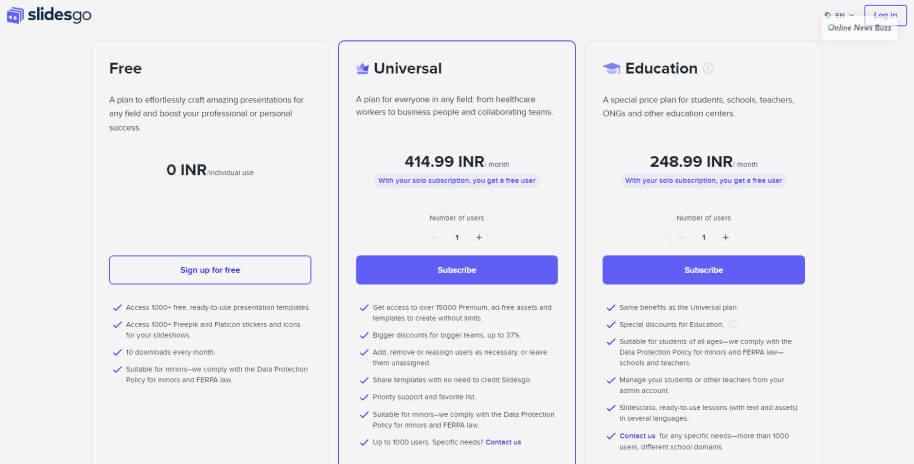
There are two plans. Where one is a free plan in which you will get 10 templates every month. However, the features are limited. A premium plan allows you to access an annual and a monthly subscription.
For premium customers, there are many benefits, such as exclusive content, priority support, full license, and others.
Alternate sites

Other sites are similar to Slidesgo and can be accessed as alternatives to Slidesgo. These alternate options had tools based on AI slide generation. Hence, you can also use them for creating presentations and slides based on your purpose.
1. Tome
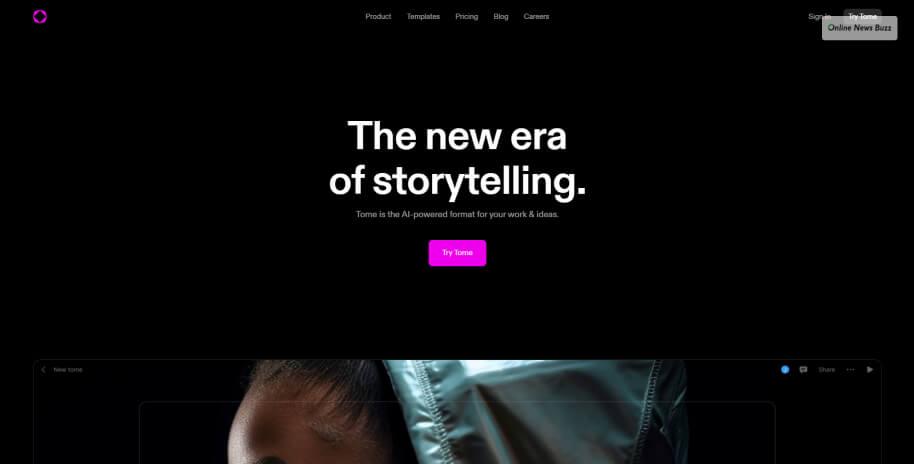
This AI slide maker is more refined concerning aesthetics as compared to Slidesgo. The site focuses on storytelling more about the clinical presentation approach. The focus is on creating a presentation based on a text prompt. However, the text, the image, and the background are all interrelated.
2. Simplified.com

The site of Simplified.com is simple. However, they provide more options than just slide-making. Video editing, graphic design, and copywriting are available on this site. Through this site, you can also turn presentations into videos, effectively creating aesthetic content.
The slides designed on this website will focus on more than just the presentation. Instead, the site will help concerning graphic designs and changes being made in copywriting.
3. Gamma

If you want polished and professional slides and presentations to create, this website is for you. The focus is on professional display, thus, creating more business-oriented slides.
Presentations can be created, especially if you are trying to achieve different aspects of the business. Presentations related to custom branding, company fact sheet, data review, and other parts of the business can be highlighted through this site.
4. Plus AI

A presentation-generating tool is standalone because it helps you in co-writing and co-creating the presentation with you as a user. The AI presentation generator helps create an outline on the first draft, and additional edits can be performed.
There is also the Snapshot technology in Plus AI which will help you allow your data to integrate into the presentation, which can be refreshed. You can easily embed the data in the slide.
Conclusion
You learn about the significance of Slidesgo as an effective tool for creating innovative, sophisticated, and beautiful presentations. You will experience a significant change in how you can use presentation makers and successfully design displays. Comment on the benefits you experience when using Slidesgo and other alternative options, and let us know what you think about them.
Read Also:




























